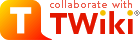| META TOPICPARENT |
name="FOOTHome" |
How to contribute to FOOT papers
The FOOT papers are held under git.
In order to contribute to a given project you need to be granted access to the git project by the admin...
Follow the steps hereafter:
- If this is the first time that you use git (via the infn interface) : login into the baltig web interface
 in order to activate your account (just by logging in the account is activated if this is your first time). in order to activate your account (just by logging in the account is activated if this is your first time).
- If you have an active baltig account, just notify the paper project administrator that you want to contribute and wait for green light to download the project.
- Once you have green light from the project admin, you can start to contribute:
- The first time that you download the project you need to use the 'clone' command. Only the first time. Download the paper (for example, the first FOOT paper that lives under footpaper_n1) using the command
git clone https://baltig.infn.it/asarti/footpaper_n1.git
-
- .. this command will create the footpaper_n1 folder in which you will find a README file to understand how to compile the paper. From now on you do not need to use the clone command... you can sync with the master branch using the 'pull' command.
- There are several standard actions that a user frequently does:
- Update the package including work from others: git pull
- Check the status of the package: git status
- add a file in the local repo: git add nomefile
- commit the changes in the local repo: git commit -m "explain what I did" nomefile
- push the local changes in the master branch (this will write the changes in the repository so that anyone that 'updates' the project gets your work): git push
--  Alessio Sarti - 2018-11-07 Alessio Sarti - 2018-11-07
Comments
|