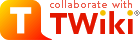
Difference: FOOTReconstruction (1 vs. 15)
Revision 152022-02-09 - AlessioSarti
SHOE Reconstruction software (of the FOOT experiment)Architecture of the SHOE-Reconstuction codeThe part of SHOE dedicated to the event reconstracion is divided in 3 parts:
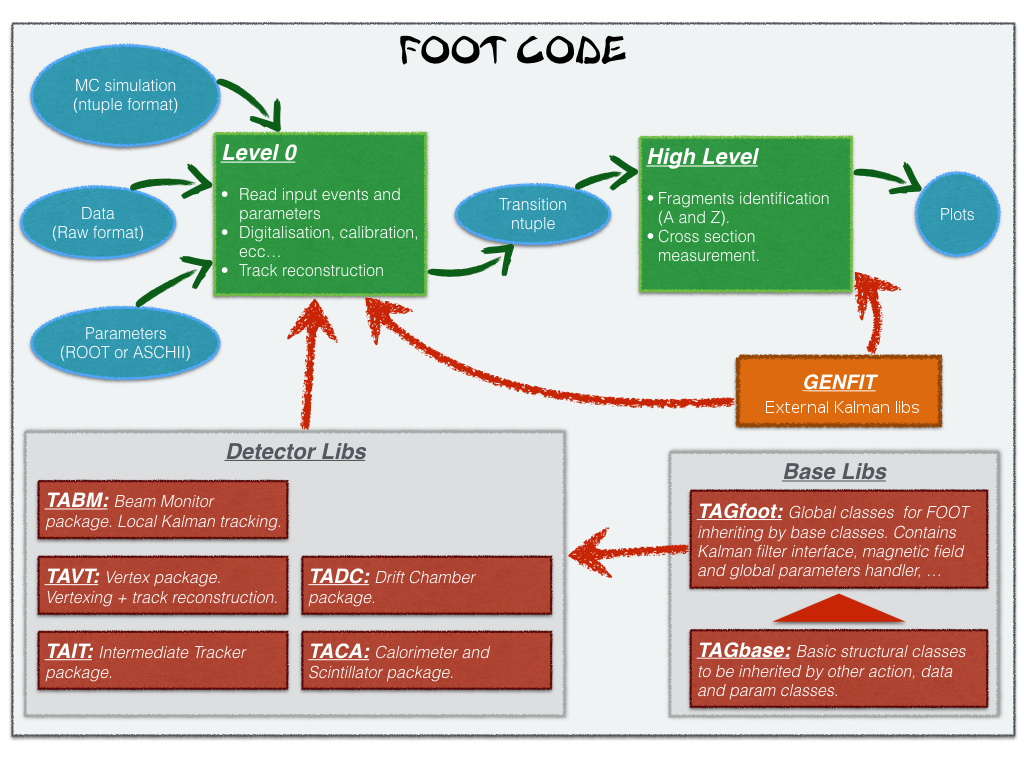 Running SHOEGetting the codeThe instructions on how to get the code can be found in the sotfware page.Environment setupEvery time you enter in your machine, you have to setup the SHOE environment doing. | ||||||||
| Changed: | ||||||||
| < < | Starting from where you installed the software. | |||||||
| > > | Starting from where you installed the software. | |||||||
cd shoe/build source setupFOOT.sh | ||||||||
| Deleted: | ||||||||
| < < | Then, if you are on the tier3 or on your local laptop you can follow different instructions.
To complete the setup at the tier3 you can
source /opt/rh/devtoolset-6/enable; source /opt/exp_software/foot/root4foot.sh | |||||||
Then you can check out that the libraries are properly compiled and placed inside the libs/lib folder.
Running the code using the executables | ||||||||
| Changed: | ||||||||
| < < | The software needs to be run under the build folder, selecting the project that you want to start with. | |||||||
| > > | The instructions can be found in the Software page and in the tutorial pages. | |||||||
| Changed: | ||||||||
| < < | Before running, have a look at the global parameters defined in the global configuration file: | |||||||
| > > | For latest instructions and examples, please send an email to foot-software-develop@lists.infn.it | |||||||
| Deleted: | ||||||||
| < < | (exit with ctrl-x). You can replace nano with your favourite file editor.nano $FOOTCONFIG/FootGlobal.par Running the GSI MC reconstruction.First of all you need to
cd build/Reconstruction/level0
../../bin/DecodeMC -in filename.root -out test.root -his -ntu -trk -nev 1500 -exp GSI -hitThis command contains a lot of 'tuning' of what you are telling shoe to do: here's an explanation of the flags and of the underlying setup.
Running the data reconstructionFirst of all you need to
cd build/Reconstruction/level0
<--?xml version="1.0" encoding="UTF-8"?--> ../../bin/DecodeRaw -in data.dat -out test.root -his -ntu -trk -nev 150 -exp GSIThis command contains a lot of 'tuning' of what you are telling shoe to do: here's an explanation of the flags and of the underlying setup.
Input FilesYou can find the available MC samples lsted and described here. For the data files, a description of the GSI sample can be found here.Output FilesThe SHOE-reconstuction code stores the information in an ntuple file and in ah histogram file:The KalmanFilter tracking info are plotter in the results folder as .root and .png files.DecodedMC.root DecodeMC_histo.root | |||||||
| ||||||||
Revision 142020-01-14 - AlessioSarti
SHOE Reconstruction software (of the FOOT experiment)Architecture of the SHOE-Reconstuction codeThe part of SHOE dedicated to the event reconstracion is divided in 3 parts:
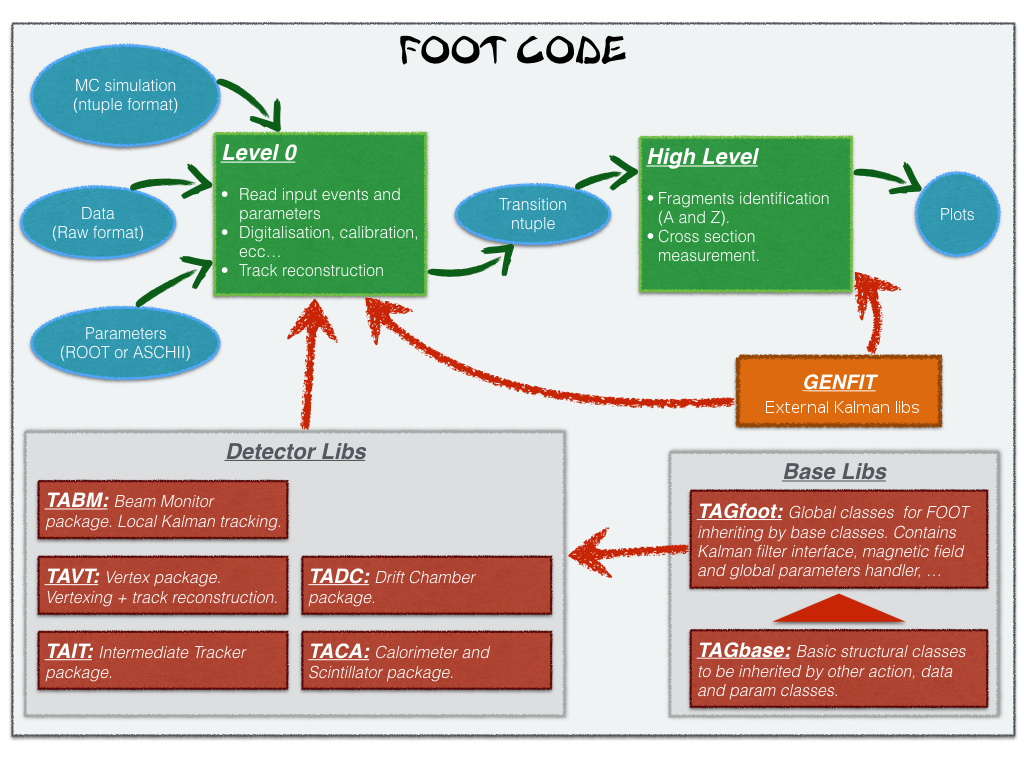 | ||||||||
| Changed: | ||||||||
| < < | Running SHOEGetting the code | |||||||
| > > | Running SHOEGetting the code | |||||||
| The instructions on how to get the code can be found in the sotfware page. | ||||||||
| Changed: | ||||||||
| < < | Environment setup | |||||||
| > > | Environment setup | |||||||
| Changed: | ||||||||
| < < | Every time you enter in your machine, you have to setup the SHOE environment doing: | |||||||
| > > | Every time you enter in your machine, you have to setup the SHOE environment doing. | |||||||
| Deleted: | ||||||||
| < < | # starting from where you installed the software cd shoe source setupFOOT.sh source /opt/rh/devtoolset-6/enable; source /opt/exp_software/foot/root4foot.sh SHOE compilation and run | |||||||
| Changed: | ||||||||
| < < | The software compilatin proceeds in 2 steps: | |||||||
| > > | Starting from where you installed the software. | |||||||
| Added: | ||||||||
| > > | cd shoe/build source setupFOOT.sh | |||||||
| Changed: | ||||||||
| < < |
| |||||||
| > > | Then, if you are on the tier3 or on your local laptop you can follow different instructions. | |||||||
| Deleted: | ||||||||
| < < |
GenFit compile | |||||||
| Changed: | ||||||||
| < < | Setup the environment and go to the folder
source /opt/rh/devtoolset-6/enable; source /opt/exp_software/foot/root4foot.sh | |||||||
| > > | To complete the setup at the tier3 you can
source /opt/rh/devtoolset-6/enable; source /opt/exp_software/foot/root4foot.sh | |||||||
| Changed: | ||||||||
| < < | cd $FOOTMAIN/libs/GenFit | |||||||
| > > | Then you can check out that the libraries are properly compiled and placed inside the libs/lib folder. | |||||||
| Added: | ||||||||
| > > | Running the code using the executables | |||||||
| Changed: | ||||||||
| < < | and follow the instructions in the file README.build | |||||||
| > > | The software needs to be run under the build folder, selecting the project that you want to start with. | |||||||
| Deleted: | ||||||||
| < < | SHOE libraries compilation | |||||||
| Changed: | ||||||||
| < < | Go to the SHOE libraries folder
| |||||||
| > > | Before running, have a look at the global parameters defined in the global configuration file:
nano $FOOTCONFIG/FootGlobal.par | |||||||
| Deleted: | ||||||||
| < < | cd $FOOTMAIN source setupFOOT.sh source /opt/rh/devtoolset-6/enable; source /opt/exp_software/foot/root4foot.sh | |||||||
| Changed: | ||||||||
| < < | cd $FOOTREF | |||||||
| > > | (exit with ctrl-x). You can replace nano with your favourite file editor. | |||||||
| Added: | ||||||||
| > > | Running the GSI MC reconstruction. | |||||||
| Changed: | ||||||||
| < < | and compile
make -j8 | |||||||
| > > | First of all you need to
| |||||||
| Added: | ||||||||
| > > |
cd build/Reconstruction/level0
../../bin/DecodeMC -in filename.root -out test.root -his -ntu -trk -nev 1500 -exp GSI -hit | |||||||
| Changed: | ||||||||
| < < | Then you can check out that the libraries are properly compiled and placed inside the libs/lib folder.
Level0 compilation and run | |||||||
| > > | This command contains a lot of 'tuning' of what you are telling shoe to do: here's an explanation of the flags and of the underlying setup.
| |||||||
| Added: | ||||||||
| > > |
Running the data reconstruction | |||||||
| Changed: | ||||||||
| < < | Go to the level0 folder and compile the code using the command:
cd $FOOTLEVEL0 make DecodeMC -j8 | |||||||
| > > | First of all you need to
| |||||||
| Added: | ||||||||
| > > | cd build/Reconstruction/level0
| |||||||
| Changed: | ||||||||
| < < | This will produce as output the DecodeMC executable. You can run it by doing:
./DecodeMC -in MCinputFile.root | |||||||
| > > | <--?xml version="1.0" encoding="UTF-8"?--> ../../bin/DecodeRaw -in data.dat -out test.root -his -ntu -trk -nev 150 -exp GSI | |||||||
| Changed: | ||||||||
| < < | Before running, have a look at the global parameters defined in the global configuration file:
nano $FOOTCONFIG/FootGlobal.par | |||||||
| > > | This command contains a lot of 'tuning' of what you are telling shoe to do: here's an explanation of the flags and of the underlying setup.
| |||||||
| Added: | ||||||||
| > > |
| |||||||
| Changed: | ||||||||
| < < | (exit with ctrl-x). | |||||||
| > > | Input Files | |||||||
| Deleted: | ||||||||
| < < | Input Files | |||||||
| Changed: | ||||||||
| < < | You can find the available MC samples lsted and described here. They are stored in the Bologna-tier3 site under: /home/FOOT-T3/battistfoott3/SimulatedData. | |||||||
| > > | You can find the available MC samples lsted and described here. | |||||||
| Changed: | ||||||||
| < < | The current version of SHOE supports V12.4 simulated samples. | |||||||
| > > | For the data files, a description of the GSI sample can be found here. | |||||||
| Added: | ||||||||
| > > | Output Files | |||||||
| Deleted: | ||||||||
| < < | Output Files | |||||||
The SHOE-reconstuction code stores the information in an ntuple file and in ah histogram file:
The KalmanFilter tracking info are plotter in the results folder as .root and .png files.DecodedMC.root DecodeMC_histo.root | ||||||||
| Deleted: | ||||||||
| < < |
The reconstruction of data eventsStill a long way to go... --Comments | |||||||
| ||||||||
Revision 132019-12-16 - AlessioSarti
SHOE Reconstruction software (of the FOOT experiment)Architecture of the SHOE-Reconstuction codeThe part of SHOE dedicated to the event reconstracion is divided in 3 parts:
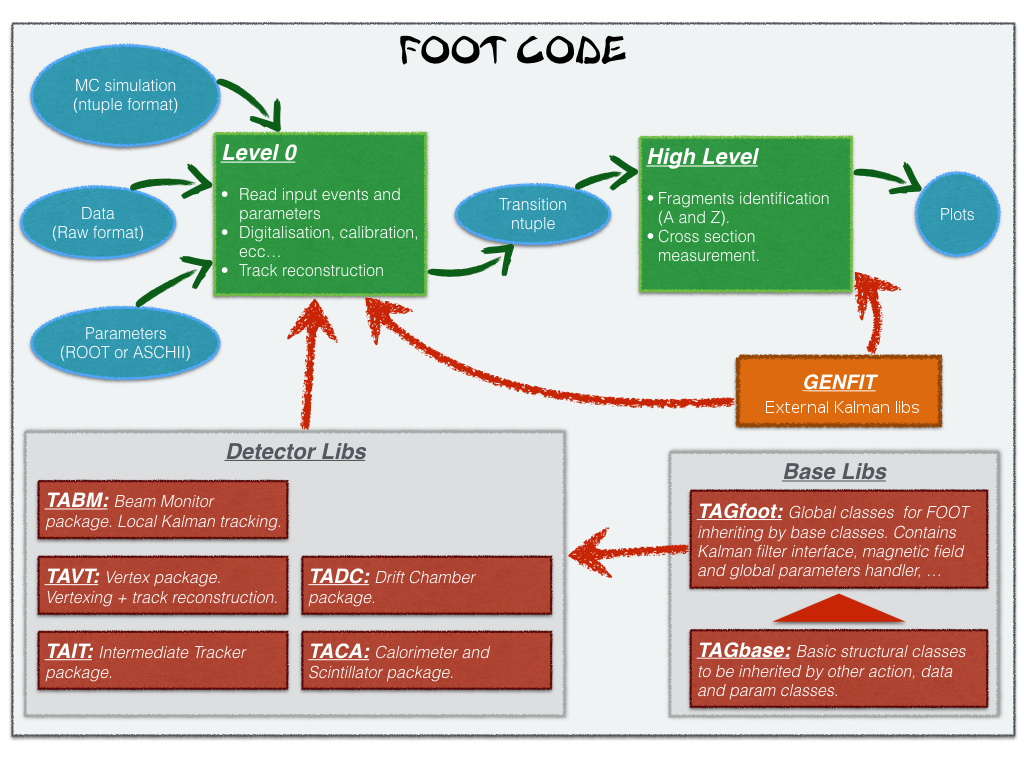 Running SHOEGetting the codeThe instructions on how to get the code can be found in the sotfware page.Environment setupEvery time you enter in your machine, you have to setup the SHOE environment doing:# starting from where you installed the software cd shoe source setupFOOT.sh source /opt/rh/devtoolset-6/enable; source /opt/exp_software/foot/root4foot.sh SHOE compilation and runThe software compilatin proceeds in 2 steps:
GenFit compileSetup the environment and go to the folderand follow the instructions in the file README.buildsource /opt/rh/devtoolset-6/enable; source /opt/exp_software/foot/root4foot.sh cd $FOOTMAIN/libs/GenFit SHOE libraries compilationGo to the SHOE libraries foldercd $FOOTMAIN source setupFOOT.sh source /opt/rh/devtoolset-6/enable; source /opt/exp_software/foot/root4foot.sh | ||||||||
| Changed: | ||||||||
| < < | cd $FOOTREF | |||||||
| > > | cd $FOOTREF | |||||||
and compile
Then you can check out that the libraries are properly compiled and placed inside the libs/lib folder.make -j8 Level0 compilation and runGo to the level0 folder and compile the code using the command:This will produce as output the DecodeMC executable. You can run it by doing:cd $FOOTLEVEL0 make DecodeMC -j8 Before running, have a look at the global parameters defined in the global configuration file:./DecodeMC -in MCinputFile.root (exit with ctrl-x).nano $FOOTCONFIG/FootGlobal.par Input FilesYou can find the available MC samples lsted and described here. They are stored in the Bologna-tier3 site under: /home/FOOT-T3/battistfoott3/SimulatedData. The current version of SHOE supports V12.4 simulated samples.Output FilesThe SHOE-reconstuction code stores the information in an ntuple file and in ah histogram file:The KalmanFilter tracking info are plotter in the results folder as .root and .png files.DecodedMC.root DecodeMC_histo.root The reconstruction of data eventsStill a long way to go... | ||||||||
| Deleted: | ||||||||
| < < |
Developer instructions
Anyone who wants to develop its own part of the code and wants to add it back on a second time, should please follows the instrctions below:
| |||||||
-- Comments
| ||||||||
Revision 122018-12-17 - SchiccioFrank
SHOE Reconstruction software (of the FOOT experiment)Architecture of the SHOE-Reconstuction codeThe part of SHOE dedicated to the event reconstracion is divided in 3 parts:
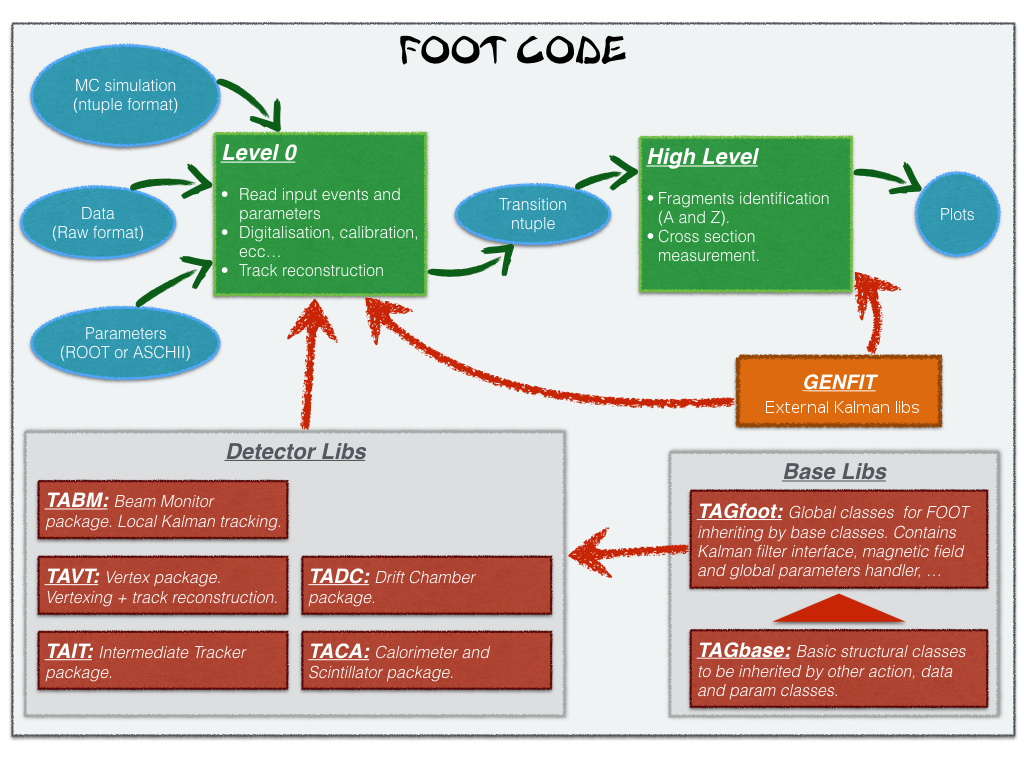 Running SHOEGetting the codeThe instructions on how to get the code can be found in the sotfware page.Environment setupEvery time you enter in your machine, you have to setup the SHOE environment doing:# starting from where you installed the software cd shoe | ||||||||
| Changed: | ||||||||
| < < | source setupFOOT.sh | |||||||
| > > | source setupFOOT.sh | |||||||
| Added: | ||||||||
| > > | source /opt/rh/devtoolset-6/enable; source /opt/exp_software/foot/root4foot.sh | |||||||
SHOE compilation and runThe software compilatin proceeds in 2 steps:
GenFit compile | ||||||||
| Changed: | ||||||||
| < < | Go to the folder
cd $FOOTMAIN/libs/GenFit | |||||||
| > > | Setup the environment and go to the folder
source /opt/rh/devtoolset-6/enable; source /opt/exp_software/foot/root4foot.sh | |||||||
| Added: | ||||||||
| > > | cd $FOOTMAIN/libs/GenFit | |||||||
and follow the instructions in the file README.build
SHOE libraries compilationGo to the SHOE libraries folder | ||||||||
| Changed: | ||||||||
| < < | cd $FOOTREF | |||||||
| > > | ||||||||
| Added: | ||||||||
| > > | cd $FOOTMAIN source setupFOOT.sh source /opt/rh/devtoolset-6/enable; source /opt/exp_software/foot/root4foot.sh | |||||||
| Added: | ||||||||
| > > | cd $FOOTREF | |||||||
| and compile | ||||||||
| Changed: | ||||||||
| < < | make | |||||||
| > > | make -j8 | |||||||
Then you can check out that the libraries are properly compiled and placed inside the libs/lib folder.
Level0 compilation and runGo to the level0 folder and compile the code using the command:cd $FOOTLEVEL0 | ||||||||
| Changed: | ||||||||
| < < | make DecodeMC | |||||||
| > > | make DecodeMC -j8 | |||||||
This will produce as output the DecodeMC executable. You can run it by doing:
Before running, have a look at the global parameters defined in the global configuration file:./DecodeMC -in MCinputFile.root (exit with ctrl-x).nano $FOOTCONFIG/FootGlobal.par Input FilesYou can find the available MC samples lsted and described here. They are stored in the Bologna-tier3 site under: /home/FOOT-T3/battistfoott3/SimulatedData. The current version of SHOE supports V12.4 simulated samples.Output FilesThe SHOE-reconstuction code stores the information in an ntuple file and in ah histogram file:The KalmanFilter tracking info are plotter in the results folder as .root and .png files.DecodedMC.root DecodeMC_histo.root The reconstruction of data eventsStill a long way to go... Developer instructions Anyone who wants to develop its own part of the code and wants to add it back on a second time, should please follows the instrctions below:
Comments
| ||||||||
Revision 112018-06-07 - SchiccioFrank
SHOE Reconstruction software (of the FOOT experiment)Architecture of the SHOE-Reconstuction codeThe part of SHOE dedicated to the event reconstracion is divided in 3 parts:
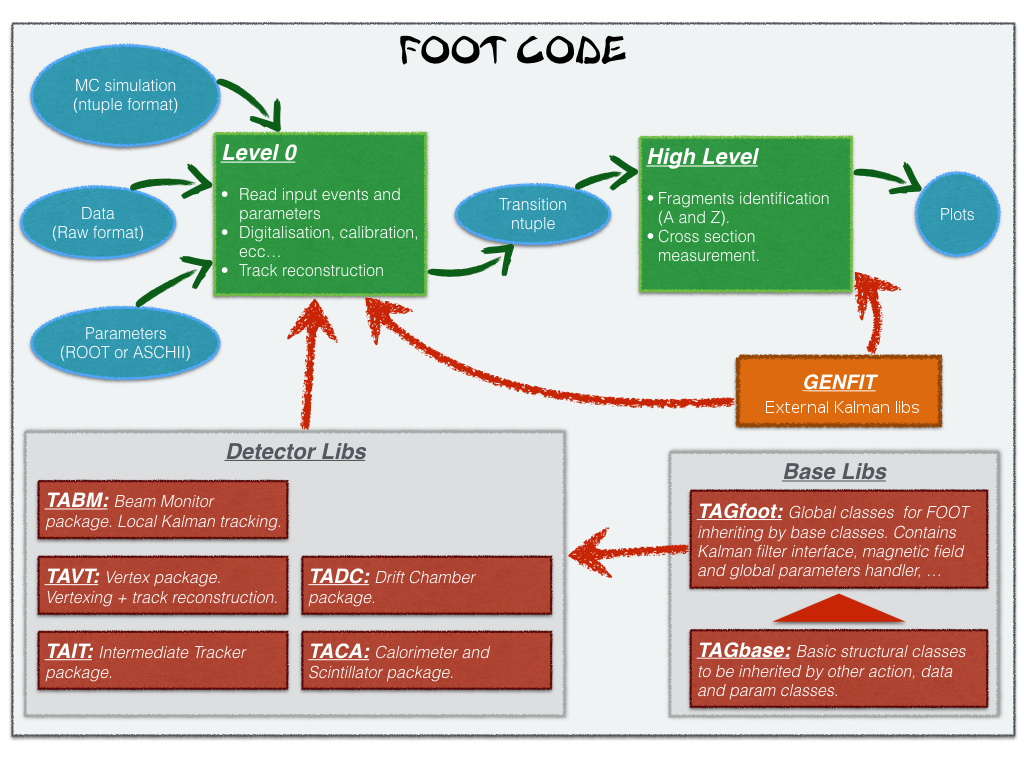 Running SHOEGetting the codeThe instructions on how to get the code can be found in the sotfware page.Environment setupEvery time you enter in your machine, you have to setup the SHOE environment doing:# starting from where you installed the software cd shoe source setupFOOT.sh SHOE compilation and runThe software compilatin proceeds in 2 steps:
GenFit compileGo to the folderand follow the instructions in the file README.buildcd $FOOTMAIN/libs/GenFit SHOE libraries compilationGo to the SHOE libraries folderand compilecd $FOOTREF Then you can check out that the libraries are properly compiled and placed inside the libs/lib folder.make Level0 compilation and runGo to the level0 folder and compile the code using the command:This will produce as output the DecodeMC executable. You can run it by doing:cd $FOOTLEVEL0 make DecodeMC Before running, have a look at the global parameters defined in the global configuration file:./DecodeMC -in MCinputFile.root (exit with ctrl-x).nano $FOOTCONFIG/FootGlobal.par Input FilesYou can find the available MC samples lsted and described here. They are stored in the Bologna-tier3 site under: /home/FOOT-T3/battistfoott3/SimulatedData. The current version of SHOE supports V12.4 simulated samples.Output FilesThe SHOE-reconstuction code stores the information in an ntuple file and in ah histogram file:The KalmanFilter tracking info are plotter in the results folder as .root and .png files.DecodedMC.root DecodeMC_histo.root The reconstruction of data eventsStill a long way to go... | ||||||||
| Changed: | ||||||||
| < < | -- | |||||||
| > > | Developer instructions | |||||||
| Deleted: | ||||||||
| < < | Developer instructions | |||||||
Anyone who wants to develop its own part of the code and wants to add it back on a second time, should please follows the instrctions below:
| ||||||||
| Added: | ||||||||
| > > |
-- | |||||||
Comments
| ||||||||
Revision 102018-03-08 - SchiccioFrank
SHOE Reconstruction software (of the FOOT experiment)Architecture of the SHOE-Reconstuction codeThe part of SHOE dedicated to the event reconstracion is divided in 3 parts:
| ||||||||
| Changed: | ||||||||
| < < | Tutorial slide | |||||||
| > > | 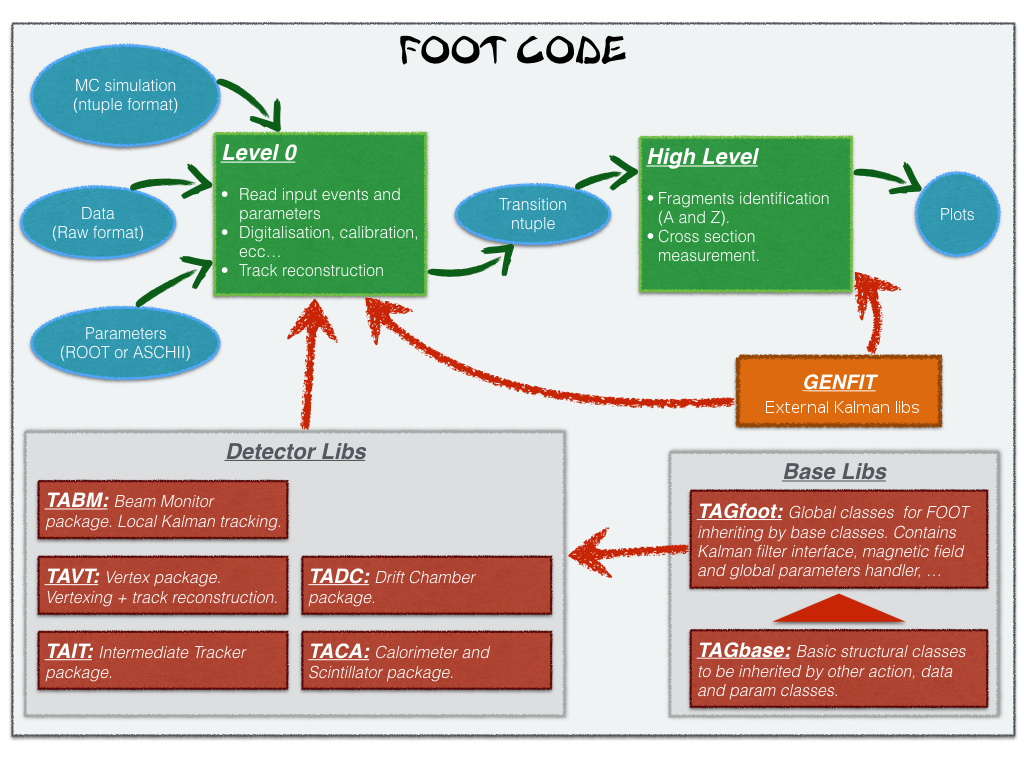 | |||||||
| Deleted: | ||||||||
| < < | 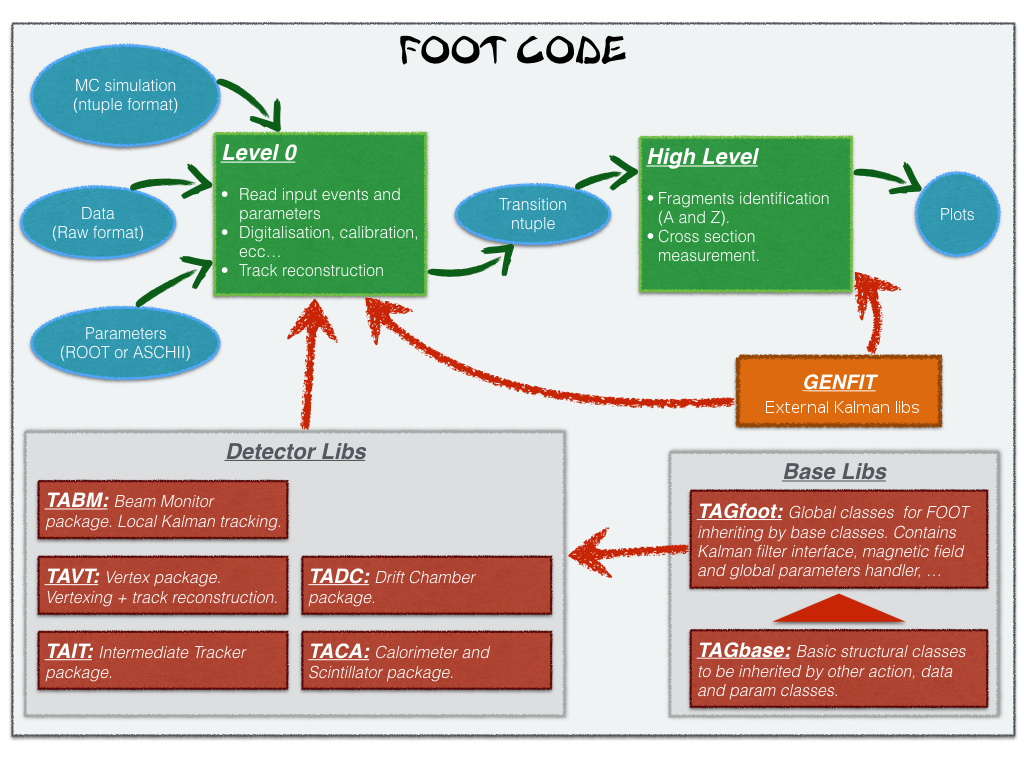 | |||||||
Running SHOEGetting the codeThe instructions on how to get the code can be found in the sotfware page.Environment setupEvery time you enter in your machine, you have to setup the SHOE environment doing:# starting from where you installed the software cd shoe source setupFOOT.sh SHOE compilation and runThe software compilatin proceeds in 2 steps:
GenFit compileGo to the folderand follow the instructions in the file README.buildcd $FOOTMAIN/libs/GenFit SHOE libraries compilationGo to the SHOE libraries folderand compilecd $FOOTREF Then you can check out that the libraries are properly compiled and placed inside the libs/lib folder.make Level0 compilation and runGo to the level0 folder and compile the code using the command:This will produce as output the DecodeMC executable. You can run it by doing:cd $FOOTLEVEL0 make DecodeMC Before running, have a look at the global parameters defined in the global configuration file:./DecodeMC -in MCinputFile.root (exit with ctrl-x).nano $FOOTCONFIG/FootGlobal.par Input FilesYou can find the available MC samples lsted and described here. They are stored in the Bologna-tier3 site under: /home/FOOT-T3/battistfoott3/SimulatedData. The current version of SHOE supports V12.4 simulated samples.Output FilesThe SHOE-reconstuction code stores the information in an ntuple file and in ah histogram file:The KalmanFilter tracking info are plotter in the results folder as .root and .png files.DecodedMC.root DecodeMC_histo.root The reconstruction of data eventsStill a long way to go... --Developer instructionsAnyone who wants to develop its own part of the code and wants to add it back on a second time, should please follows the instrctions below:
| ||||||||
| Added: | ||||||||
| > > | You can find more information in the following slides done at the SHOE tutorial in Bologna on 7-8th March 2018: Reconsturction slides | |||||||
Comments
| ||||||||
Revision 92018-03-07 - SchiccioFrank
SHOE Reconstruction software (of the FOOT experiment)Architecture of the SHOE-Reconstuction codeThe part of SHOE dedicated to the event reconstracion is divided in 3 parts:
| ||||||||
| Added: | ||||||||
| > > |
Tutorial slide | |||||||
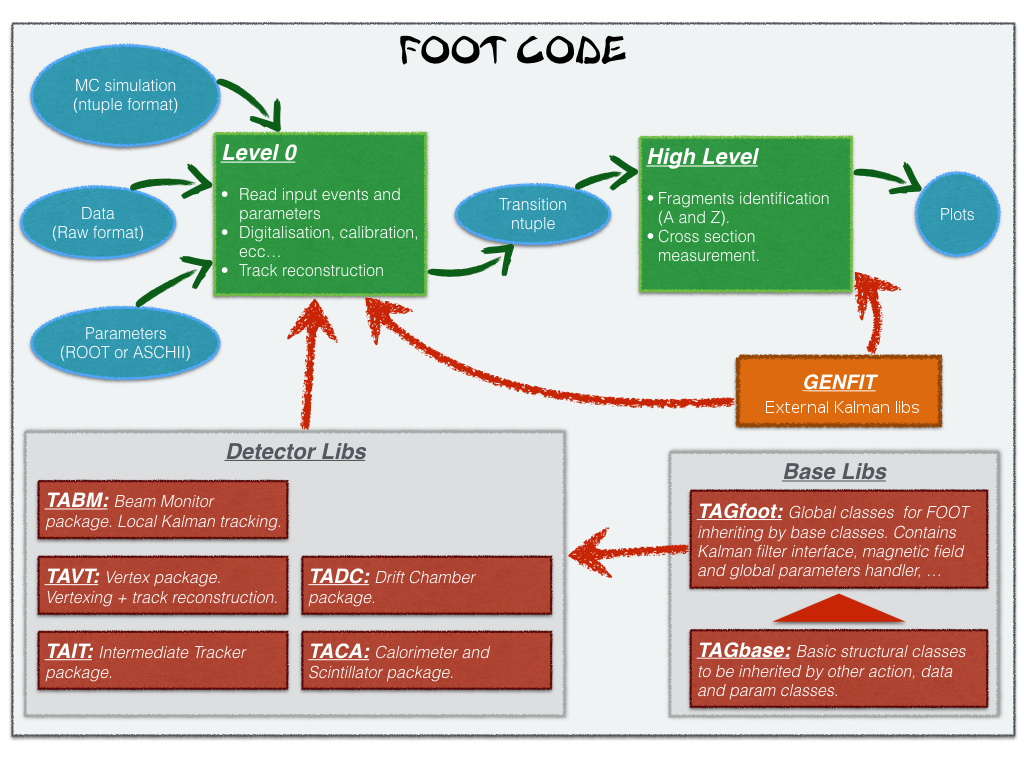
Running SHOEGetting the codeThe instructions on how to get the code can be found in the sotfware page.Environment setupEvery time you enter in your machine, you have to setup the SHOE environment doing:# starting from where you installed the software cd shoe source setupFOOT.sh SHOE compilation and runThe software compilatin proceeds in 2 steps:
GenFit compileGo to the folderand follow the instructions in the file README.buildcd $FOOTMAIN/libs/GenFit SHOE libraries compilationGo to the SHOE libraries folderand compilecd $FOOTREF Then you can check out that the libraries are properly compiled and placed inside the libs/lib folder.make Level0 compilation and runGo to the level0 folder and compile the code using the command:This will produce as output the DecodeMC executable. You can run it by doing:cd $FOOTLEVEL0 make DecodeMC Before running, have a look at the global parameters defined in the global configuration file:./DecodeMC -in MCinputFile.root (exit with ctrl-x).nano $FOOTCONFIG/FootGlobal.par Input FilesYou can find the available MC samples lsted and described here. They are stored in the Bologna-tier3 site under: /home/FOOT-T3/battistfoott3/SimulatedData. The current version of SHOE supports V12.4 simulated samples.Output FilesThe SHOE-reconstuction code stores the information in an ntuple file and in ah histogram file:The KalmanFilter tracking info are plotter in the results folder as .root and .png files.DecodedMC.root DecodeMC_histo.root The reconstruction of data eventsStill a long way to go... --Developer instructionsAnyone who wants to develop its own part of the code and wants to add it back on a second time, should please follows the instrctions below:
Comments
| ||||||||
Revision 82017-07-05 - SchiccioFrank
SHOE Reconstruction software (of the FOOT experiment)Architecture of the SHOE-Reconstuction codeThe part of SHOE dedicated to the event reconstracion is divided in 3 parts:
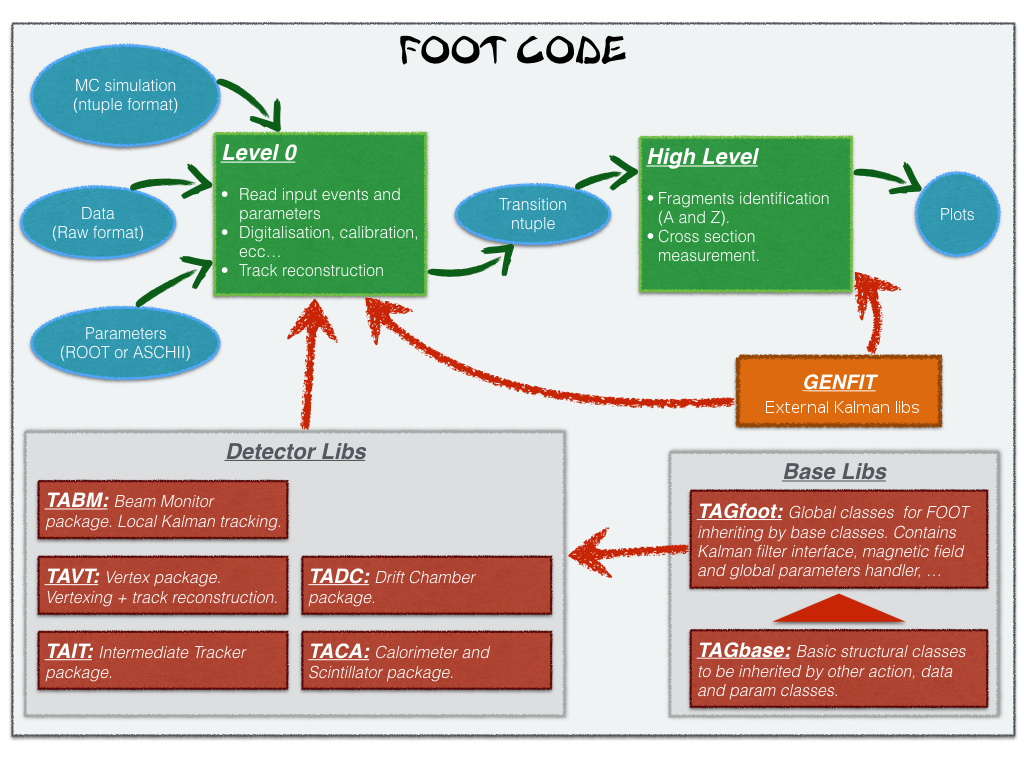
Running SHOEGetting the codeThe instructions on how to get the code can be found in the sotfware page.Environment setupEvery time you enter in your machine, you have to setup the SHOE environment doing:# starting from where you installed the software cd shoe source setupFOOT.sh SHOE compilation and runThe software compilatin proceeds in 2 steps:
GenFit compileGo to the folder | ||||||||
| Changed: | ||||||||
| < < | cd $FOOTMAIN/libs/GenFit/README.build | |||||||
| > > | cd $FOOTMAIN/libs/GenFit | |||||||
| Changed: | ||||||||
| < < | and follow the instructions in the file GenFit /README.build | |||||||
| > > | and follow the instructions in the file README.build | |||||||
SHOE libraries compilationGo to the SHOE libraries folderand compilecd $FOOTREF Then you can check out that the libraries are properly compiled and placed inside the libs/lib folder.make Level0 compilation and runGo to the level0 folder and compile the code using the command:This will produce as output the DecodeMC executable. You can run it by doing:cd $FOOTLEVEL0 make DecodeMC Before running, have a look at the global parameters defined in the global configuration file:./DecodeMC -in MCinputFile.root (exit with ctrl-x).nano $FOOTCONFIG/FootGlobal.par Input FilesYou can find the available MC samples lsted and described here. They are stored in the Bologna-tier3 site under: /home/FOOT-T3/battistfoott3/SimulatedData. The current version of SHOE supports V12.4 simulated samples.Output FilesThe SHOE-reconstuction code stores the information in an ntuple file and in ah histogram file:The KalmanFilter tracking info are plotter in the results folder as .root and .png files.DecodedMC.root DecodeMC_histo.root The reconstruction of data eventsStill a long way to go... --Developer instructionsAnyone who wants to develop its own part of the code and wants to add it back on a second time, should please follows the instrctions below:
Comments
| ||||||||
Revision 72017-07-04 - SchiccioFrank
SHOE Reconstruction software (of the FOOT experiment)Architecture of the SHOE-Reconstuction codeThe part of SHOE dedicated to the event reconstracion is divided in 3 parts:
| ||||||||
| Changed: | ||||||||
| < < | 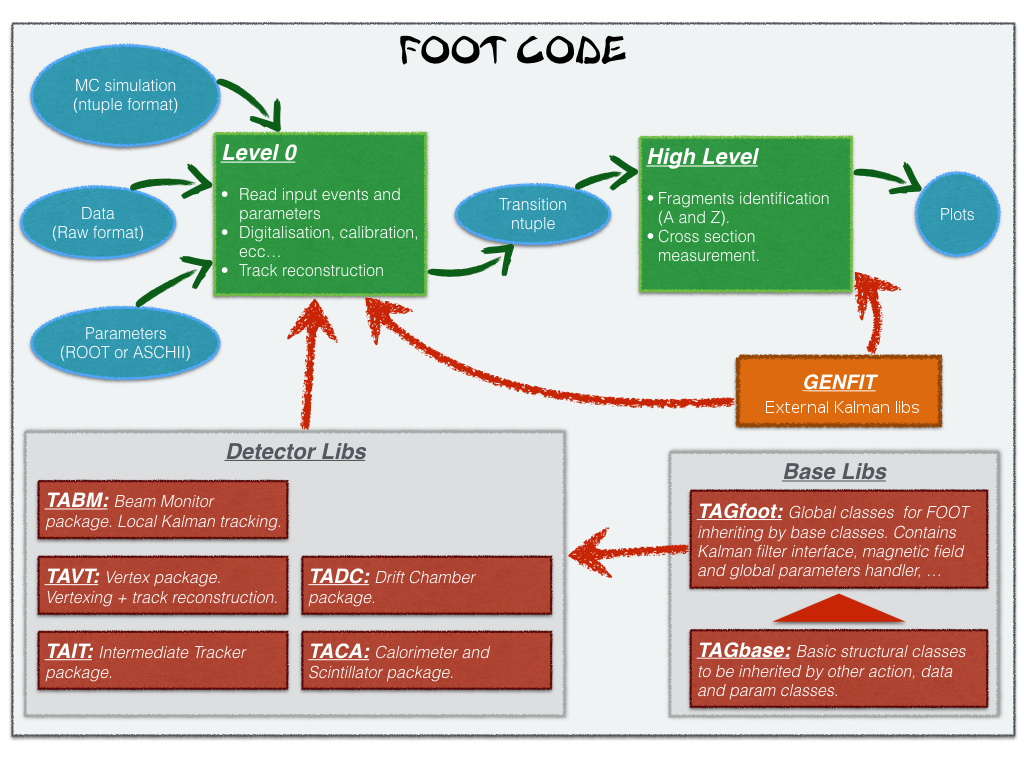 | |||||||
| > > | 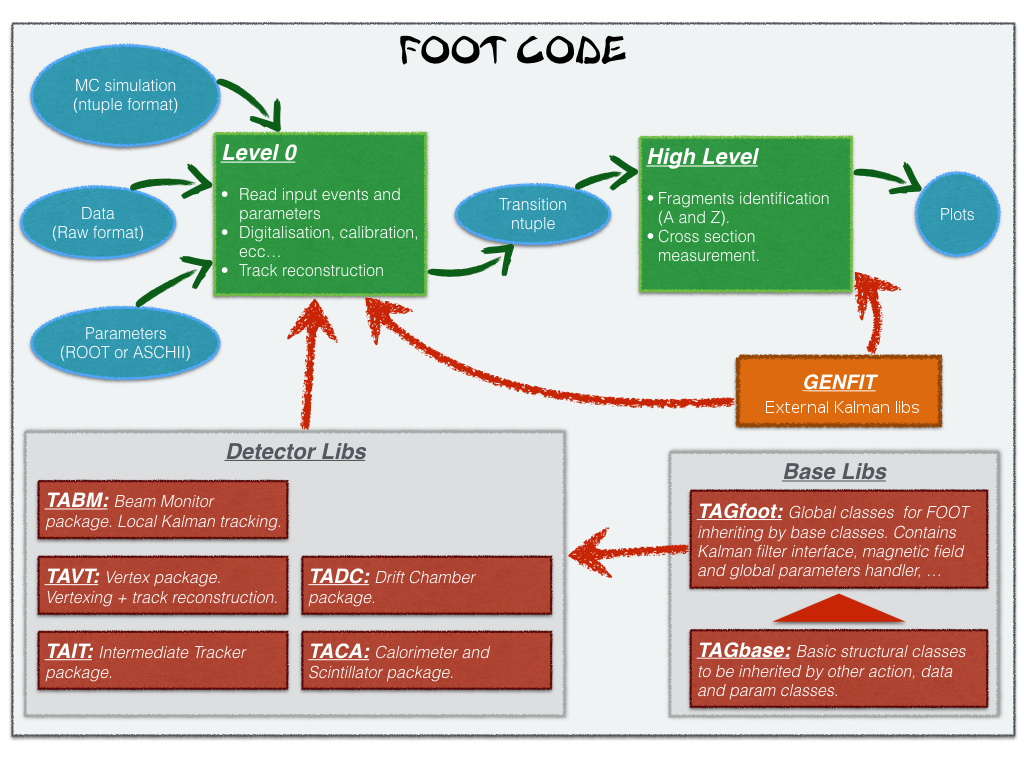 | |||||||
Running SHOEGetting the codeThe instructions on how to get the code can be found in the sotfware page.Environment setup | ||||||||
| Changed: | ||||||||
| < < | Every time you enter in your machine, you have to setup the SHOE environment doing:
# starting from where you installed the software | |||||||
| > > | Every time you enter in your machine, you have to setup the SHOE environment doing:
# starting from where you installed the software cd shoe source setupFOOT.sh | |||||||
| Deleted: | ||||||||
| < < | ||||||||
SHOE compilation and runThe software compilatin proceeds in 2 steps:
GenFit compileGo to the folder | ||||||||
| Changed: | ||||||||
| < < | ||||||||
| > > | cd $FOOTMAIN/libs/GenFit/README.build | |||||||
| Deleted: | ||||||||
| < < | cd $FOOTMAIN/libs/GenFit/README.build | |||||||
| Changed: | ||||||||
| < < | and follow the instructions in the file GenFit/README.build | |||||||
| > > | and follow the instructions in the file GenFit /README.build | |||||||
SHOE libraries compilation | ||||||||
| Changed: | ||||||||
| < < | Go to the SHOE libraries folder | |||||||
| > > | Go to the SHOE libraries folder
cd $FOOTREF | |||||||
| Deleted: | ||||||||
| < < | cd $FOOTREF | |||||||
| Changed: | ||||||||
| < < | and compile | |||||||
| > > | and compile
make | |||||||
| Deleted: | ||||||||
| < < | make | |||||||
Then you can check out that the libraries are properly compiled and placed inside the libs/lib folder.
Level0 compilation and run | ||||||||
| Changed: | ||||||||
| < < | Go to the level0 folder
| |||||||
| > > | Go to the level0 folder and compile the code using the command:
cd $FOOTLEVEL0 make DecodeMC | |||||||
| Deleted: | ||||||||
| < < | cd $FOOTLEVEL0 | |||||||
| Changed: | ||||||||
| < < | To compile the code using the command: | |||||||
| > > | This will produce as output the DecodeMC executable. You can run it by doing:
./DecodeMC -in MCinputFile.root | |||||||
| Deleted: | ||||||||
| < < | make DecodeMC | |||||||
| Changed: | ||||||||
| < < | This will produce as output the DecodeMC executable. You can run it by doing: | |||||||
| > > | Before running, have a look at the global parameters defined in the global configuration file:
nano $FOOTCONFIG/FootGlobal.par | |||||||
| Deleted: | ||||||||
| < < | ./DecodeMC -in MCinputFile.root | |||||||
| Deleted: | ||||||||
| < < | Before running, have a look at the global parameters defined in the global configuration file:
nano $FOOTCONFIG/FootGlobal.par | |||||||
(exit with ctrl-x).
Input FilesYou can find the available MC samples lsted and described here. They are stored in the Bologna-tier3 site under: /home/FOOT-T3/battistfoott3/SimulatedData. The current version of SHOE supports V12.4 simulated samples.Output Files | ||||||||
| Changed: | ||||||||
| < < | The SHOE-reconstuction code stores the information in an ntuple file and in ah histogram file:
| |||||||
| > > | The SHOE-reconstuction code stores the information in an ntuple file and in ah histogram file:
DecodedMC.root DecodeMC_histo.root | |||||||
| Deleted: | ||||||||
| < < | DecodedMC.root DecodeMC_histo.root | |||||||
The KalmanFilter tracking info are plotter in the results folder as .root and .png files.
The reconstruction of data eventsStill a long way to go... --Developer instructionsAnyone who wants to develop its own part of the code and wants to add it back on a second time, should please follows the instrctions below:
Comments
| ||||||||
Revision 62017-07-04 - SchiccioFrank
SHOE Reconstruction software (of the FOOT experiment)Architecture of the SHOE-Reconstuction codeThe part of SHOE dedicated to the event reconstracion is divided in 3 parts:
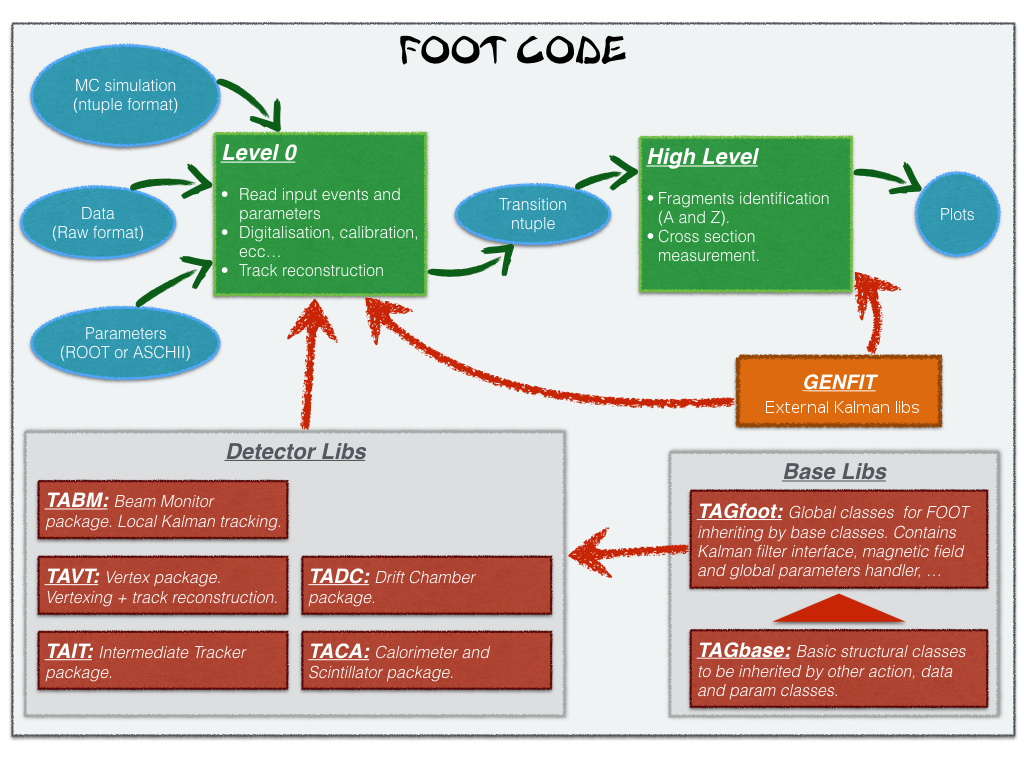 | ||||||||
| Added: | ||||||||
| > > | ||||||||
Running SHOEGetting the codeThe instructions on how to get the code can be found in the sotfware page.Environment setup | ||||||||
| Changed: | ||||||||
| < < | Every time you enter in your machine, you have to setup the SHOE environment doing:
# starting from where you installed the software cd software source setupFOOT.sh | |||||||
| > > | Every time you enter in your machine, you have to setup the SHOE environment doing:
# starting from where you installed the software | |||||||
| Added: | ||||||||
| > > | ||||||||
SHOE compilation and runThe software compilatin proceeds in 2 steps: | ||||||||
| Added: | ||||||||
| > > |
| |||||||
| ||||||||
| Added: | ||||||||
| > > | GenFit compileGo to the folderand follow the instructions in the file GenFit/README.build | |||||||
SHOE libraries compilation | ||||||||
| Changed: | ||||||||
| < < | Go to the SHOE libraries folder
cd $FOOTREF | |||||||
| > > | Go to the SHOE libraries folder | |||||||
| Added: | ||||||||
| > > | cd $FOOTREF | |||||||
| Changed: | ||||||||
| < < | and compile
make | |||||||
| > > | and compile | |||||||
| Added: | ||||||||
| > > | make | |||||||
Then you can check out that the libraries are properly compiled and placed inside the libs/lib folder.
Level0 compilation and run | ||||||||
| Changed: | ||||||||
| < < | Go to the level0 folder
cd $FOOTLEVEL0 | |||||||
| > > | Go to the level0 folder | |||||||
| Added: | ||||||||
| > > | cd $FOOTLEVEL0 | |||||||
| Changed: | ||||||||
| < < | To compile the code using the command:
make DecodeMC | |||||||
| > > | To compile the code using the command: | |||||||
| Added: | ||||||||
| > > | make DecodeMC | |||||||
| Changed: | ||||||||
| < < | This will produce as output the DecodeMC executable. You can run it by doing:
./DecodeMC -in MCinputFile.root | |||||||
| > > | This will produce as output the DecodeMC executable. You can run it by doing: | |||||||
| Added: | ||||||||
| > > | ./DecodeMC -in MCinputFile.root | |||||||
| Changed: | ||||||||
| < < | Before running, have a look at the global parameters defined in the global configuration file:
nano $FOOTCONFIG/FootGlobal.par | |||||||
| > > | Before running, have a look at the global parameters defined in the global configuration file: | |||||||
| Added: | ||||||||
| > > | nano $FOOTCONFIG/FootGlobal.par | |||||||
(exit with ctrl-x).
Input FilesYou can find the available MC samples lsted and described here. They are stored in the Bologna-tier3 site under: /home/FOOT-T3/battistfoott3/SimulatedData. The current version of SHOE supports V12.4 simulated samples.Output Files | ||||||||
| Changed: | ||||||||
| < < | The SHOE-reconstuction code stores the information in an ntuple file and in ah histogram file:
DecodedMC.root DecodeMC_histo.root | |||||||
| > > | The SHOE-reconstuction code stores the information in an ntuple file and in ah histogram file:
| |||||||
| Added: | ||||||||
| > > | DecodedMC.root DecodeMC_histo.root | |||||||
The KalmanFilter tracking info are plotter in the results folder as .root and .png files.
The reconstruction of data eventsStill a long way to go... -- | ||||||||
| Added: | ||||||||
| > > |
Developer instructionsAnyone who wants to develop its own part of the code and wants to add it back on a second time, should please follows the instrctions below:
| |||||||
Comments
| ||||||||
Revision 52017-07-03 - SchiccioFrank
| ||||||||
| Changed: | ||||||||
| < < | Twiki page of the FOOT reconstruction software | |||||||
| > > | SHOE Reconstruction software (of the FOOT experiment) | |||||||
|
| ||||||||
| Changed: | ||||||||
| < < | Getting the code | |||||||
| > > | Architecture of the SHOE-Reconstuction code | |||||||
| Added: | ||||||||
| > > | The part of SHOE dedicated to the event reconstracion is divided in 3 parts:
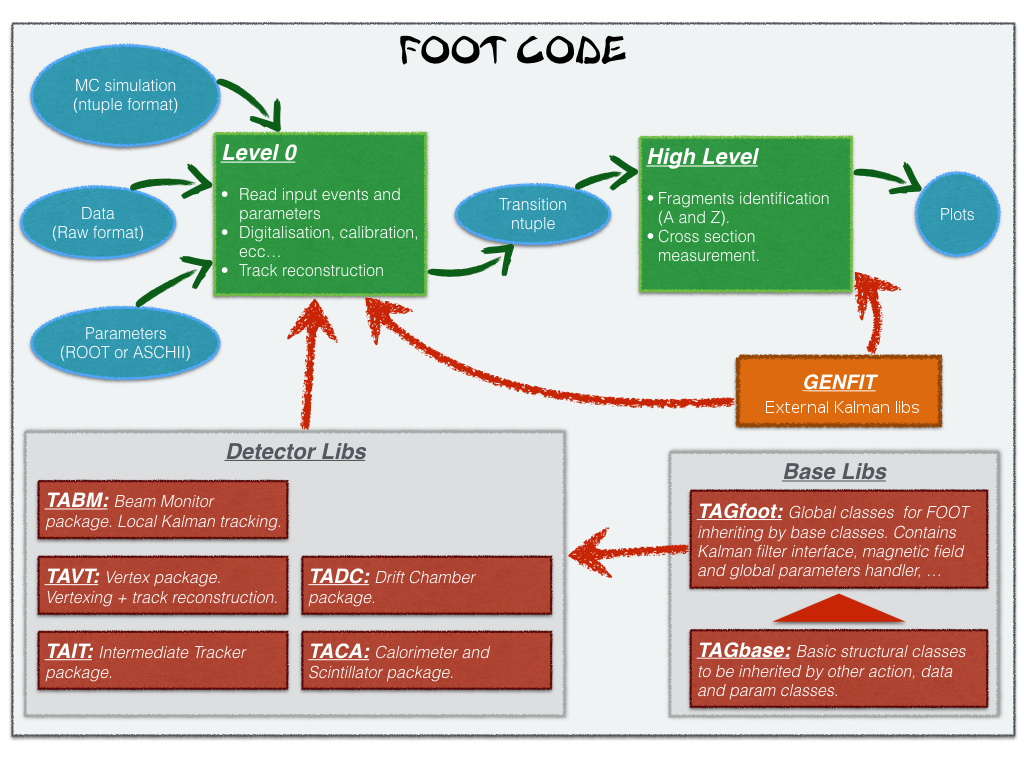
Running SHOEGetting the code | |||||||
| The instructions on how to get the code can be found in the sotfware page. | ||||||||
| Added: | ||||||||
| > > | Environment setup | |||||||
| Changed: | ||||||||
| < < | Once the code has been downloaded the installation of the reconstruction software proceeds in two steps:
Framework compilation | |||||||
| > > | Every time you enter in your machine, you have to setup the SHOE environment doing:
# starting from where you installed the software cd software source setupFOOT.sh | |||||||
| Added: | ||||||||
| > > | SHOE compilation and run | |||||||
| Changed: | ||||||||
| < < | The framewoek libraries are kept inside the libs folder | |||||||
| > > | The software compilatin proceeds in 2 steps: | |||||||
| Changed: | ||||||||
| < < | To setup the environment variables you have to source the myLogin.sh(csh) scripts.
source myLogin.sh | |||||||
| > > |
| |||||||
| Added: | ||||||||
| > > | SHOE libraries compilation | |||||||
| Changed: | ||||||||
| < < | Then you can compile the code from the libs/src directory issuing the make command
make | |||||||
| > > | Go to the SHOE libraries folder
cd $FOOTREF | |||||||
| Changed: | ||||||||
| < < | Then you can check out that the libraries are properly compiled and placed inside the libs/lib folder.
The reconstruction of MC simulation events | |||||||
| > > | and compile
make | |||||||
| Changed: | ||||||||
| < < | The MC simulation events production is documented in the simulation page. Once the events have been produced and a root file is available using the decoding tool (as explained in the simulation page) you can run the reconstruction algorithms that are performing the analysis of the MC information. | |||||||
| > > | Then you can check out that the libraries are properly compiled and placed inside the libs/lib folder. | |||||||
| Added: | ||||||||
| > > | Level0 compilation and run | |||||||
| Changed: | ||||||||
| < < | The software is kept inside the Reconstruction folder. | |||||||
| > > | Go to the level0 folder | |||||||
| Added: | ||||||||
| > > | cd $FOOTLEVEL0 | |||||||
| Changed: | ||||||||
| < < | In a similar way to what is done for the data events we have organized the reconstruction of simulation events in two steps: level0 and fullrec levels.
L0 reconstruction | |||||||
| > > | To compile the code using the command:
make DecodeMC | |||||||
| Changed: | ||||||||
| < < | The code is kept under the level0 folder. | |||||||
| > > | This will produce as output the DecodeMC executable. You can run it by doing: | |||||||
| Added: | ||||||||
| > > | ./DecodeMC -in MCinputFile.root | |||||||
| Changed: | ||||||||
| < < | To compile the code, go in the level0 folder, be sure that the frameowrk libraries are avaialble
source myLogin.sh | |||||||
| > > | Before running, have a look at the global parameters defined in the global configuration file:
nano $FOOTCONFIG/FootGlobal.par | |||||||
| Changed: | ||||||||
| < < | and then compile the code using the command:
make DecodeMC | |||||||
| > > | (exit with ctrl-x).
Input Files | |||||||
| Changed: | ||||||||
| < < | This will produce as output the DecodeMC executable. | |||||||
| > > | You can find the available MC samples lsted and described here. They are stored in the Bologna-tier3 site under: /home/FOOT-T3/battistfoott3/SimulatedData. | |||||||
| Changed: | ||||||||
| < < | Some MC files have been produced and can be used to test the decoding. They can be accessed on the tier3 site under: /home/FOOT-T3/battistfoott3/SimulatedData. | |||||||
| > > | The current version of SHOE supports V12.4 simulated samples. | |||||||
| Changed: | ||||||||
| < < | The 4 files are:
| |||||||
| > > | Output FilesThe SHOE-reconstuction code stores the information in an ntuple file and in ah histogram file:DecodedMC.root DecodeMC_histo.root | |||||||
| Added: | ||||||||
| > > | The KalmanFilter tracking info are plotter in the results folder as .root and .png files. | |||||||
The reconstruction of data events | ||||||||
| Changed: | ||||||||
| < < | The | |||||||
| > > | Still a long way to go... | |||||||
| Changed: | ||||||||
| < < | -- | |||||||
| > > | -- | |||||||
Comments | ||||||||
| Added: | ||||||||
| > > |
| |||||||
Revision 42017-01-17 - AlessioSarti
Twiki page of the FOOT reconstruction softwareGetting the codeThe instructions on how to get the code can be found in the sotfware page. Once the code has been downloaded the installation of the reconstruction software proceeds in two steps:
Framework compilationThe framewoek libraries are kept inside the libs folder | ||||||||
| Changed: | ||||||||
| < < | To setup the environment variables you have to source the myLogin.sh(csh) scripts. | |||||||
| > > | To setup the environment variables you have to source the myLogin.sh(csh) scripts. | |||||||
source myLogin.sh | ||||||||
| Changed: | ||||||||
| < < | Then you can compile the code from the libs/src directory issuing the make command | |||||||
| > > | Then you can compile the code from the libs/src directory issuing the make command | |||||||
makeThen you can check out that the libraries are properly compiled and placed inside the libs/lib folder. The reconstruction of MC simulation eventsThe MC simulation events production is documented in the simulation page. Once the events have been produced and a root file is available using the decoding tool (as explained in the simulation page) you can run the reconstruction algorithms that are performing the analysis of the MC information. The software is kept inside the Reconstruction folder. In a similar way to what is done for the data events we have organized the reconstruction of simulation events in two steps: level0 and fullrec levels.L0 reconstructionThe code is kept under the level0 folder. | ||||||||
| Changed: | ||||||||
| < < | To compile the code, go in the level0 folder, be sure that the frameowrk libraries are avaialble | |||||||
| > > | To compile the code, go in the level0 folder, be sure that the frameowrk libraries are avaialble | |||||||
source myLogin.shand then compile the code using the command: make DecodeMCThis will produce as output the DecodeMC executable. | ||||||||
| Added: | ||||||||
| > > |
Some MC files have been produced and can be used to test the decoding. They can be accessed on the tier3 site under: /home/FOOT-T3/battistfoott3/SimulatedData.
The 4 files are:
| |||||||
The reconstruction of data eventsThe --Comments | ||||||||
Revision 32016-10-21 - AlessioSarti
Twiki page of the FOOT reconstruction software | ||||||||
| Changed: | ||||||||
| < < | ||||||||
| > > | ||||||||
Getting the codeThe instructions on how to get the code can be found in the sotfware page. Once the code has been downloaded the installation of the reconstruction software proceeds in two steps:
Framework compilationThe framewoek libraries are kept inside the libs folder To setup the environment variables you have to source the myLogin.sh(csh) scripts. | ||||||||
| Deleted: | ||||||||
| < < | ||||||||
source myLogin.shThen you can compile the code from the libs/src directory issuing the make command | ||||||||
| Deleted: | ||||||||
| < < | ||||||||
makeThen you can check out that the libraries are properly compiled and placed inside the libs/lib folder. The reconstruction of MC simulation eventsThe MC simulation events production is documented in the simulation page. Once the events have been produced and a root file is available using the decoding tool (as explained in the simulation page) you can run the reconstruction algorithms that are performing the analysis of the MC information. The software is kept inside the Reconstruction folder. In a similar way to what is done for the data events we have organized the reconstruction of simulation events in two steps: level0 and fullrec levels.L0 reconstructionThe code is kept under the level0 folder. | ||||||||
| Changed: | ||||||||
| < < | To compile the code, go in the level0 folder, be sure that the frameowrk libraries are avaialble and then compile the code using the command: | |||||||
| > > | To compile the code, go in the level0 folder, be sure that the frameowrk libraries are avaialble | |||||||
| Added: | ||||||||
| > > | source myLogin.shand then compile the code using the command: | |||||||
make DecodeMCThis will produce as output the DecodeMC executable. The reconstruction of data eventsThe --Comments | ||||||||
| Changed: | ||||||||
| < < | ||||||||
| > > | ||||||||
Revision 22016-07-07 - AlessioSarti
Twiki page of the FOOT reconstruction softwareGetting the codeThe instructions on how to get the code can be found in the sotfware page. Once the code has been downloaded the installation of the reconstruction software proceeds in two steps:
Framework compilationThe framewoek libraries are kept inside the libs folder To setup the environment variables you have to source the myLogin.sh(csh) scripts. | ||||||||
| Added: | ||||||||
| > > | ||||||||
source myLogin.shThen you can compile the code from the libs/src directory issuing the make command | ||||||||
| Added: | ||||||||
| > > | ||||||||
makeThen you can check out that the libraries are properly compiled and placed inside the libs/lib folder. | ||||||||
| Added: | ||||||||
| > > | The reconstruction of MC simulation eventsThe MC simulation events production is documented in the simulation page. Once the events have been produced and a root file is available using the decoding tool (as explained in the simulation page) you can run the reconstruction algorithms that are performing the analysis of the MC information. The software is kept inside the Reconstruction folder. In a similar way to what is done for the data events we have organized the reconstruction of simulation events in two steps: level0 and fullrec levels.L0 reconstructionThe code is kept under the level0 folder. To compile the code, go in the level0 folder, be sure that the frameowrk libraries are avaialble and then compile the code using the command:make DecodeMCThis will produce as output the DecodeMC executable. The reconstruction of data eventsThe | |||||||
-- Comments | ||||||||
Revision 12016-07-06 - AlessioSarti
Twiki page of the FOOT reconstruction softwareGetting the codeThe instructions on how to get the code can be found in the sotfware page. Once the code has been downloaded the installation of the reconstruction software proceeds in two steps:
Framework compilationThe framewoek libraries are kept inside the libs folder To setup the environment variables you have to source the myLogin.sh(csh) scripts.source myLogin.shThen you can compile the code from the libs/src directory issuing the make command makeThen you can check out that the libraries are properly compiled and placed inside the libs/lib folder. -- Comments |
View topic | History: r15 < r14 < r13 < r12 | More topic actions...
Ideas, requests, problems regarding TWiki? Send feedback