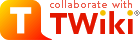
Difference: LisaMachine (1 vs. 6)
Revision 62017-12-20 - AlessioSarti
Lisa Machine configuration and tipsThis page documents the settings of the lisa machine and the tips for the users.AccessTo access the lisa machine you have to connect troughssh -X -Y -C user@151.100.38.237 -p 31415To copy data to and from lisa the recommended method is rsync using the following command (an example to copy FROM local TO lisa): rsync -rvz --progress -e 'ssh -p 31415' localfile user@151.100.38.237:/path/to/file/on/lisa/localfile Available software
ConfigurationTo use ROOT | ||||||||
| Changed: | ||||||||
| < < | ||||||||
| > > | 6.09.01 | |||||||
export ROOTSYS=/home_arpg/software/root_60901 export LD_LIBRARY_PATH=$ROOTSYS/lib export PATH=$ROOTSYS/bin:$PATH | ||||||||
| Added: | ||||||||
| > > | Other specific versions are available under the software folder, list them and point your configuration to what you prefer.
A link to a stable, up-to-date version of root is provided through the link
export ROOTSYS=/home_arpg/software/root | |||||||
To use FLUKA
(2011.2c.5)
export FLUKA=/home_arpg/software/flukagfor2016.4 export FLUPRO=/home_arpg/software/flukagfor export FLUFOR=gfortran-- Comments | ||||||||
| Added: | ||||||||
| > > | ||||||||
Revision 52017-04-06 - ValeJac
Lisa Machine configuration and tipsThis page documents the settings of the lisa machine and the tips for the users.AccessTo access the lisa machine you have to connect trough | ||||||||
| Deleted: | ||||||||
| < < | ||||||||
ssh -X -Y -C user@151.100.38.237 -p 31415To copy data to and from lisa the recommended method is rsync using the following command (an example to copy FROM local TO lisa): | ||||||||
| Added: | ||||||||
| > > | ||||||||
rsync -rvz --progress -e 'ssh -p 31415' localfile user@151.100.38.237:/path/to/file/on/lisa/localfile Available software
ConfigurationTo use ROOT | ||||||||
| Added: | ||||||||
| > > | ||||||||
export ROOTSYS=/home_arpg/software/root_60901 export LD_LIBRARY_PATH=$ROOTSYS/lib export PATH=$ROOTSYS/bin:$PATHTo use FLUKA (2011.2c.5) | ||||||||
| Changed: | ||||||||
| < < | export FLUKA=/home_arpg/software/flukagfor | |||||||
| > > | ||||||||
| Added: | ||||||||
| > > | export FLUKA=/home_arpg/software/flukagfor2016.4 | |||||||
| export FLUPRO=/home_arpg/software/flukagfor | ||||||||
| Deleted: | ||||||||
| < < | export FLUTIL=/home_arpg/software/flukagfor/flutil | |||||||
export FLUFOR=gfortran
-- Comments | ||||||||
Revision 42017-02-22 - AlessioSarti
Lisa Machine configuration and tipsThis page documents the settings of the lisa machine and the tips for the users.AccessTo access the lisa machine you have to connect trough | ||||||||
| Added: | ||||||||
| > > | ||||||||
ssh -X -Y -C user@151.100.38.237 -p 31415 | ||||||||
| Changed: | ||||||||
| < < | To copy... | |||||||
| > > | To copy data to and from lisa the recommended method is rsync using the following command (an example to copy FROM local TO lisa): | |||||||
| Added: | ||||||||
| > > | rsync -rvz --progress -e 'ssh -p 31415' localfile user@151.100.38.237:/path/to/file/on/lisa/localfile | |||||||
Available software
ConfigurationTo use ROOT | ||||||||
| Deleted: | ||||||||
| < < | ||||||||
export ROOTSYS=/home_arpg/software/root_60901 export LD_LIBRARY_PATH=$ROOTSYS/lib export PATH=$ROOTSYS/bin:$PATHTo use FLUKA (2011.2c.5) | ||||||||
| Deleted: | ||||||||
| < < | ||||||||
export FLUKA=/home_arpg/software/flukagfor export FLUPRO=/home_arpg/software/flukagfor export FLUTIL=/home_arpg/software/flukagfor/flutil export FLUFOR=gfortran-- Comments | ||||||||
Revision 32017-02-15 - AlessioSarti
Lisa Machine configuration and tipsThis page documents the settings of the lisa machine and the tips for the users.AccessTo access the lisa machine you have to connect trough | ||||||||
| Deleted: | ||||||||
| < < | ||||||||
ssh -X -Y -C user@151.100.38.237 -p 31415To copy... Available software
| ||||||||
| Changed: | ||||||||
| < < |
| |||||||
| > > |
| |||||||
| ||||||||
| Added: | ||||||||
| > > | ||||||||
ConfigurationTo use ROOT | ||||||||
| Added: | ||||||||
| > > | ||||||||
export ROOTSYS=/home_arpg/software/root_60901 export LD_LIBRARY_PATH=$ROOTSYS/lib export PATH=$ROOTSYS/bin:$PATHTo use FLUKA | ||||||||
| Changed: | ||||||||
| < < | (2011.2c.5) | |||||||
| > > | (2011.2c.5) | |||||||
| Added: | ||||||||
| > > | ||||||||
export FLUKA=/home_arpg/software/flukagfor export FLUPRO=/home_arpg/software/flukagfor export FLUTIL=/home_arpg/software/flukagfor/flutil export FLUFOR=gfortran-- Comments | ||||||||
Revision 22017-02-15 - AlessioSarti
Lisa Machine configuration and tipsThis page documents the settings of the lisa machine and the tips for the users. | ||||||||
| Added: | ||||||||
| > > | AccessTo access the lisa machine you have to connect troughssh -X -Y -C user@151.100.38.237 -p 31415To copy... | |||||||
Available software
| ||||||||
| Changed: | ||||||||
| < < |
| |||||||
| > > |
| |||||||
ConfigurationTo use ROOTexport ROOTSYS=/home_arpg/software/root_60901 export LD_LIBRARY_PATH=$ROOTSYS/lib export PATH=$ROOTSYS/bin:$PATHTo use FLUKA | ||||||||
| Changed: | ||||||||
| < < | ||||||||
| > > | (2011.2c.5) | |||||||
export FLUKA=/home_arpg/software/flukagfor export FLUPRO=/home_arpg/software/flukagfor export FLUTIL=/home_arpg/software/flukagfor/flutil export FLUFOR=gfortran-- Comments | ||||||||
Revision 12017-02-14 - AlessioSarti
Lisa Machine configuration and tipsThis page documents the settings of the lisa machine and the tips for the users.Available software
ConfigurationTo use ROOTexport ROOTSYS=/home_arpg/software/root_60901 export LD_LIBRARY_PATH=$ROOTSYS/lib export PATH=$ROOTSYS/bin:$PATHTo use FLUKA export FLUKA=/home_arpg/software/flukagfor export FLUPRO=/home_arpg/software/flukagfor export FLUTIL=/home_arpg/software/flukagfor/flutil export FLUFOR=gfortran-- Comments |
View topic | History: r6 < r5 < r4 < r3 | More topic actions...
Ideas, requests, problems regarding TWiki? Send feedback