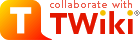
Difference: DoseProfiler (1 vs. 13)
Revision 132018-05-29 - GiacomoTraini
Dose Profiler pageDose Profiler Test Beams
| ||||||||
| Changed: | ||||||||
| < < |
| |||||||
| > > |
| |||||||
| Added: | ||||||||
| > > |
| |||||||
DAQ softwareHere's a link to the DAQ software pageMC productionInside the ProfilerCode folder (downloaded from svn) there's the Simulation folder in which the code is held, as well as the geometry and the inp files. To create the geometry and the input files of the Profiler simulation, the needed files are: prof_geo.h prof_geo.cc Geometry.h Geometry.cpp GeometryLinkDef.h prof.inp makefile. In prof_geo.h there are the geometrical parameters and materials. The profiler can be easily shifted or rotated by changing its position and orientation, which are defined in prof_geo.h (coordinates of the dose profiler "center" (coordinates of the beginning of the first fiber plane and view): PROF_X, PROF_Y, PROF_Z; azimuthal and polar angle: PROF_AZANG, PROF_POLANG)The command makeproduces a prof_geo program. The command ./prof_geoupdates the file prof.inp and produces the files prof.geo and prof.reg (which contains the numbers of the different regions). To run the FLUKA simulation:
source link_PROFILER.sh
$FLUPRO/flutil/rfluka -e fluka_PROFILER.exe -N0 -M1 profNB. The views of fibers and of scintillators are numbered 0 (orientated along y) and 1 (orientated along x). Fiber layers from 0 to 5, fiber adresses range from 0 to 383. Scintillator layers from 0 to 1 and scintillator bars range from 0 to 15. MC versions under svn:- prof_noframe.geo prof_noframe.inp -> with tedlar window, no tedlar window frame - prof_tilt.geo prof_tilt.inp -> with tedlar window slightly shifted, tedlar window frame (PVC) added; profiler tilted by an azymuthal angle of 20degrees around the y axis. N.B.: prof.inp and prof.geo under svn are the last standard versions of the new profiler geometry (no tilt).MC decodingDigesting fluka output Txt2root can be used to tuple the info from the MC simulation. Fluka creates some output like: ProfilerNewCone001 _TXT.dat that contains the info from the scoring. The Txt2Root executable can be built from the Simulation/TXT2ROOT folder.Running the analizerOnce the tuple is available, the profiler code can be used to analyze it. The code is now held under DoseProfiler project and can be compiled issuing the command make Profiler In order to compile the libraries, the <a href="http://arpg-serv.ing2.uniroma1.it/twiki/bin/edit/Main/GenFit?topicparent=Main.FOOTSoftware;nowysiwyg=0" rel="nofollow" title="GenFit (this topic does not yet exist; you can create it)"> GenFit </a> external package has to be downloaded and installed. To get the code and install it, follow the instructions in here. The code is available from GitHubgit clone https://github.com/GenFit/GenFit.gitto run the code one has to issue the following command. Decoding InstructionsInside the ProfilerCode directory: check the correct path inside setuplibs.sh/csh source setuplibs.sh/csh - To decode the experimental data: make Profiler ./Profiler -in infile.dat -out outfile.root N.B: the .dat input file is the output file from the DAQ - To decode the simulated data: make Profiler ./Profiler -in infile.root -out outfile.root -isMC N.B: the .root input file is the output file from the Txt2Root that has been run over the FLUKA .dat file (type ./Profiler -print for more instructions) - Analyze the decoded data Once the outfile.root (exp or sim) is available, the AnaProfi.cpp code can be used to further analyze the decoded data: make -f makefile_AnaProfi AnaProfi ./AnaProfi -in outfile.root -out Ana_outfile.root MonitorTemperature (TSting tempfile) [inside AnaProfiLib.C] is used to monitor the Temperature in time filling an Histogram. With the flag "-tempFile" you can choose the file.txt with temperature information. MonitorTrigger () [inside AnaProfiLib.C] is used to monitor if the trigger is working well. With the flag "-configFile" you can choose the file.txt with trigger informationPosition during the BeamTest (Trento)PositionTrento2017.pdfComments
| ||||||||
Revision 122017-07-17 - AlessioSarti
Dose Profiler page | ||||||||
| Added: | ||||||||
| > > | Dose Profiler Test Beams
| |||||||
DAQ softwareHere's a link to the DAQ software pageMC productionInside the ProfilerCode folder (downloaded from svn) there's the Simulation folder in which the code is held, as well as the geometry and the inp files. To create the geometry and the input files of the Profiler simulation, the needed files are: prof_geo.h prof_geo.cc Geometry.h Geometry.cpp GeometryLinkDef.h prof.inp makefile. | ||||||||
| Changed: | ||||||||
| < < | In prof_geo.h there are the geometrical parameters and materials. The profiler can be easily shifted or rotated by changing its position and orientation, which are defined in prof_geo.h (coordinates of the dose profiler "center" (coordinates of the beginning of the first fiber plane and view): PROF_X, PROF_Y, PROF_Z; azimuthal and polar angle: PROF_AZANG, PROF_POLANG) The command | |||||||
| > > | In prof_geo.h there are the geometrical parameters and materials. The profiler can be easily shifted or rotated by changing its position and orientation, which are defined in prof_geo.h (coordinates of the dose profiler "center" (coordinates of the beginning of the first fiber plane and view): PROF_X, PROF_Y, PROF_Z; azimuthal and polar angle: PROF_AZANG, PROF_POLANG) The command | |||||||
make | ||||||||
| Changed: | ||||||||
| < < | produces a prof_geo program. The command | |||||||
| > > | produces a prof_geo program. The command | |||||||
./prof_geoupdates the file prof.inp and produces the files prof.geo and prof.reg (which contains the numbers of the different regions). To run the FLUKA simulation:
source link_PROFILER.sh
$FLUPRO/flutil/rfluka -e fluka_PROFILER.exe -N0 -M1 profNB. The views of fibers and of scintillators are numbered 0 (orientated along y) and 1 (orientated along x). Fiber layers from 0 to 5, fiber adresses range from 0 to 383. Scintillator layers from 0 to 1 and scintillator bars range from 0 to 15. MC versions under svn:- prof_noframe.geo prof_noframe.inp -> with tedlar window, no tedlar window frame - prof_tilt.geo prof_tilt.inp -> with tedlar window slightly shifted, tedlar window frame (PVC) added; profiler tilted by an azymuthal angle of 20degrees around the y axis. N.B.: prof.inp and prof.geo under svn are the last standard versions of the new profiler geometry (no tilt).MC decodingDigesting fluka output Txt2root can be used to tuple the info from the MC simulation. Fluka creates some output like: ProfilerNewCone001 _TXT.dat that contains the info from the scoring. The Txt2Root executable can be built from the Simulation/TXT2ROOT folder.Running the analizerOnce the tuple is available, the profiler code can be used to analyze it. The code is now held under DoseProfiler project and can be compiled issuing the command make Profiler In order to compile the libraries, the <a href="http://arpg-serv.ing2.uniroma1.it/twiki/bin/edit/Main/GenFit?topicparent=Main.FOOTSoftware;nowysiwyg=0" rel="nofollow" title="GenFit (this topic does not yet exist; you can create it)"> GenFit </a> external package has to be downloaded and installed. | ||||||||
| Changed: | ||||||||
| < < | To get the code and install it, follow the instructions in here. The code is available from GitHub | |||||||
| > > | To get the code and install it, follow the instructions in here. The code is available from GitHub | |||||||
git clone https://github.com/GenFit/GenFit.gitto run the code one has to issue the following command. | ||||||||
| Deleted: | ||||||||
| < < | -- | |||||||
Decoding InstructionsInside the ProfilerCode directory: check the correct path inside setuplibs.sh/csh source setuplibs.sh/csh - To decode the experimental data: make Profiler ./Profiler -in infile.dat -out outfile.root N.B: the .dat input file is the output file from the DAQ - To decode the simulated data: make Profiler ./Profiler -in infile.root -out outfile.root -isMC N.B: the .root input file is the output file from the Txt2Root that has been run over the FLUKA .dat file (type ./Profiler -print for more instructions) - Analyze the decoded data Once the outfile.root (exp or sim) is available, the AnaProfi.cpp code can be used to further analyze the decoded data: make -f makefile_AnaProfi AnaProfi ./AnaProfi -in outfile.root -out Ana_outfile.root MonitorTemperature (TSting tempfile) [inside AnaProfiLib.C] is used to monitor the Temperature in time filling an Histogram. With the flag "-tempFile" you can choose the file.txt with temperature information. MonitorTrigger () [inside AnaProfiLib.C] is used to monitor if the trigger is working well. With the flag "-configFile" you can choose the file.txt with trigger information | ||||||||
| Deleted: | ||||||||
| < < | ||||||||
Position during the BeamTest (Trento)PositionTrento2017.pdfComments
| ||||||||
Revision 112017-05-08 - MicolDeSimoni
Dose Profiler pageDAQ softwareHere's a link to the DAQ software pageMC productionInside the ProfilerCode folder (downloaded from svn) there's the Simulation folder in which the code is held, as well as the geometry and the inp files. To create the geometry and the input files of the Profiler simulation, the needed files are: prof_geo.h prof_geo.cc Geometry.h Geometry.cpp GeometryLinkDef.h prof.inp makefile. | ||||||||
| Changed: | ||||||||
| < < | In prof_geo.h there are the geometrical parameters and materials. The profiler can be easily shifted or rotated by changing its position and orientation, which are defined in prof_geo.h (coordinates of the dose profiler "center" (coordinates of the beginning of the first fiber plane and view): PROF_X, PROF_Y, PROF_Z; azimuthal and polar angle: PROF_AZANG, PROF_POLANG) The command | |||||||
| > > | In prof_geo.h there are the geometrical parameters and materials. The profiler can be easily shifted or rotated by changing its position and orientation, which are defined in prof_geo.h (coordinates of the dose profiler "center" (coordinates of the beginning of the first fiber plane and view): PROF_X, PROF_Y, PROF_Z; azimuthal and polar angle: PROF_AZANG, PROF_POLANG) The command | |||||||
make | ||||||||
| Changed: | ||||||||
| < < | produces a prof_geo program. The command | |||||||
| > > | produces a prof_geo program. The command | |||||||
./prof_geo | ||||||||
| Changed: | ||||||||
| < < | updates the file prof.inp and produces the files prof.geo and prof.reg (which contains the numbers of the different regions). | |||||||
| > > | updates the file prof.inp and produces the files prof.geo and prof.reg (which contains the numbers of the different regions). | |||||||
To run the FLUKA simulation:
source link_PROFILER.sh
$FLUPRO/flutil/rfluka -e fluka_PROFILER.exe -N0 -M1 prof | ||||||||
| Changed: | ||||||||
| < < | NB. The views of fibers and of scintillators are numbered 0 (orientated along y) and 1 (orientated along x). Fiber layers from 0 to 5, fiber adresses range from 0 to 383. Scintillator layers from 0 to 1 and scintillator bars range from 0 to 15. | |||||||
| > > | NB. The views of fibers and of scintillators are numbered 0 (orientated along y) and 1 (orientated along x). Fiber layers from 0 to 5, fiber adresses range from 0 to 383. Scintillator layers from 0 to 1 and scintillator bars range from 0 to 15. | |||||||
MC versions under svn:- prof_noframe.geo prof_noframe.inp -> with tedlar window, no tedlar window frame - prof_tilt.geo prof_tilt.inp -> with tedlar window slightly shifted, tedlar window frame (PVC) added; profiler tilted by an azymuthal angle of 20degrees around the y axis. N.B.: prof.inp and prof.geo under svn are the last standard versions of the new profiler geometry (no tilt).MC decodingDigesting fluka output Txt2root can be used to tuple the info from the MC simulation. Fluka creates some output like: ProfilerNewCone001 _TXT.dat that contains the info from the scoring. The Txt2Root executable can be built from the Simulation/TXT2ROOT folder.Running the analizerOnce the tuple is available, the profiler code can be used to analyze it. The code is now held under DoseProfiler project and can be compiled issuing the command make Profiler In order to compile the libraries, the <a href="http://arpg-serv.ing2.uniroma1.it/twiki/bin/edit/Main/GenFit?topicparent=Main.FOOTSoftware;nowysiwyg=0" rel="nofollow" title="GenFit (this topic does not yet exist; you can create it)"> GenFit </a> external package has to be downloaded and installed. | ||||||||
| Changed: | ||||||||
| < < | To get the code and install it, follow the instructions in here. The code is available from GitHub | |||||||
| > > | To get the code and install it, follow the instructions in here. The code is available from GitHub | |||||||
git clone https://github.com/GenFit/GenFit.gitto run the code one has to issue the following command. -- Decoding InstructionsInside the ProfilerCode directory: check the correct path inside setuplibs.sh/csh source setuplibs.sh/csh - To decode the experimental data: make Profiler ./Profiler -in infile.dat -out outfile.root N.B: the .dat input file is the output file from the DAQ - To decode the simulated data: make Profiler ./Profiler -in infile.root -out outfile.root -isMC N.B: the .root input file is the output file from the Txt2Root that has been run over the FLUKA .dat file (type ./Profiler -print for more instructions) - Analyze the decoded data Once the outfile.root (exp or sim) is available, the AnaProfi.cpp code can be used to further analyze the decoded data: make -f makefile_AnaProfi AnaProfi ./AnaProfi -in outfile.root -out Ana_outfile.root MonitorTemperature (TSting tempfile) [inside AnaProfiLib.C] is used to monitor the Temperature in time filling an Histogram. With the flag "-tempFile" you can choose the file.txt with temperature information. MonitorTrigger () [inside AnaProfiLib.C] is used to monitor if the trigger is working well. With the flag "-configFile" you can choose the file.txt with trigger information | ||||||||
| Changed: | ||||||||
| < < | Comments | |||||||
| > > | Position during the BeamTest (Trento) | |||||||
| Added: | ||||||||
| > > | PositionTrento2017.pdf Comments | |||||||
| Added: | ||||||||
| > > |
| |||||||
Revision 102017-03-24 - SerenaMartaValle
Dose Profiler pageDAQ softwareHere's a link to the DAQ software pageMC productionInside the ProfilerCode folder (downloaded from svn) there's the Simulation folder in which the code is held, as well as the geometry and the inp files. To create the geometry and the input files of the Profiler simulation, the needed files are: prof_geo.h prof_geo.cc Geometry.h Geometry.cpp GeometryLinkDef.h prof.inp makefile. In prof_geo.h there are the geometrical parameters and materials. The profiler can be easily shifted or rotated by changing its position and orientation, which are defined in prof_geo.h (coordinates of the dose profiler "center" (coordinates of the beginning of the first fiber plane and view): PROF_X, PROF_Y, PROF_Z; azimuthal and polar angle: PROF_AZANG, PROF_POLANG)The command | ||||||||
| Deleted: | ||||||||
| < < | ||||||||
makeproduces a prof_geo program. The command | ||||||||
| Deleted: | ||||||||
| < < | ||||||||
./prof_geo | ||||||||
| Changed: | ||||||||
| < < | produces the files prof.geo, prof.inp, and prof.reg (which contains the numbers of the different regions). | |||||||
| > > | updates the file prof.inp and produces the files prof.geo and prof.reg (which contains the numbers of the different regions). | |||||||
To run the FLUKA simulation:
source link_PROFILER.sh
$FLUPRO/flutil/rfluka -e fluka_PROFILER.exe -N0 -M1 profNB. The views of fibers and of scintillators are numbered 0 (orientated along y) and 1 (orientated along x). Fiber layers from 0 to 5, fiber adresses range from 0 to 383. Scintillator layers from 0 to 1 and scintillator bars range from 0 to 15. MC versions under svn:- prof_noframe.geo prof_noframe.inp -> with tedlar window, no tedlar window frame - prof_tilt.geo prof_tilt.inp -> with tedlar window slightly shifted, tedlar window frame (PVC) added; profiler tilted by an azymuthal angle of 20degrees around the y axis. N.B.: prof.inp and prof.geo under svn are the last standard versions of the new profiler geometry (no tilt).MC decodingDigesting fluka output Txt2root can be used to tuple the info from the MC simulation. Fluka creates some output like: ProfilerNewCone001 _TXT.dat that contains the info from the scoring. The Txt2Root executable can be built from the Simulation/TXT2ROOT folder.Running the analizerOnce the tuple is available, the profiler code can be used to analyze it. The code is now held under DoseProfiler project and can be compiled issuing the command make Profiler In order to compile the libraries, the <a href="http://arpg-serv.ing2.uniroma1.it/twiki/bin/edit/Main/GenFit?topicparent=Main.FOOTSoftware;nowysiwyg=0" rel="nofollow" title="GenFit (this topic does not yet exist; you can create it)"> GenFit </a> external package has to be downloaded and installed. To get the code and install it, follow the instructions in here. The code is available from GitHub | ||||||||
| Deleted: | ||||||||
| < < | ||||||||
git clone https://github.com/GenFit/GenFit.gitto run the code one has to issue the following command. -- Decoding InstructionsInside the ProfilerCode directory: check the correct path inside setuplibs.sh/csh source setuplibs.sh/csh - To decode the experimental data: make Profiler ./Profiler -in infile.dat -out outfile.root N.B: the .dat input file is the output file from the DAQ - To decode the simulated data: make Profiler ./Profiler -in infile.root -out outfile.root -isMC N.B: the .root input file is the output file from the Txt2Root that has been run over the FLUKA .dat file (type ./Profiler -print for more instructions) - Analyze the decoded data Once the outfile.root (exp or sim) is available, the AnaProfi.cpp code can be used to further analyze the decoded data: make -f makefile_AnaProfi AnaProfi ./AnaProfi -in outfile.root -out Ana_outfile.root MonitorTemperature (TSting tempfile) [inside AnaProfiLib.C] is used to monitor the Temperature in time filling an Histogram. With the flag "-tempFile" you can choose the file.txt with temperature information. MonitorTrigger () [inside AnaProfiLib.C] is used to monitor if the trigger is working well. With the flag "-configFile" you can choose the file.txt with trigger informationComments | ||||||||
Revision 92017-03-24 - IlariaMattei
Dose Profiler pageDAQ softwareHere's a link to the DAQ software pageMC productionInside the ProfilerCode folder (downloaded from svn) there's the Simulation folder in which the code is held, as well as the geometry and the inp files. To create the geometry and the input files of the Profiler simulation, the needed files are: prof_geo.h prof_geo.cc Geometry.h Geometry.cpp GeometryLinkDef.h prof.inp makefile. In prof_geo.h there are the geometrical parameters and materials. The profiler can be easily shifted or rotated by changing its position and orientation, which are defined in prof_geo.h (coordinates of the dose profiler "center" (coordinates of the beginning of the first fiber plane and view): PROF_X, PROF_Y, PROF_Z; azimuthal and polar angle: PROF_AZANG, PROF_POLANG)The command makeproduces a prof_geo program. The command ./prof_geoproduces the files prof.geo, prof.inp, and prof.reg (which contains the numbers of the different regions). To run the FLUKA simulation:
source link_PROFILER.sh
$FLUPRO/flutil/rfluka -e fluka_PROFILER.exe -N0 -M1 profNB. The views of fibers and of scintillators are numbered 0 (orientated along y) and 1 (orientated along x). Fiber layers from 0 to 5, fiber adresses range from 0 to 383. Scintillator layers from 0 to 1 and scintillator bars range from 0 to 15. | ||||||||
| Added: | ||||||||
| > > | MC versions under svn:- prof_noframe.geo prof_noframe.inp -> with tedlar window, no tedlar window frame - prof_tilt.geo prof_tilt.inp -> with tedlar window slightly shifted, tedlar window frame (PVC) added; profiler tilted by an azymuthal angle of 20degrees around the y axis. N.B.: prof.inp and prof.geo under svn are the last standard versions of the new profiler geometry (no tilt). | |||||||
MC decodingDigesting fluka output Txt2root can be used to tuple the info from the MC simulation. Fluka creates some output like: ProfilerNewCone001 _TXT.dat that contains the info from the scoring. The Txt2Root executable can be built from the Simulation/TXT2ROOT folder.Running the analizerOnce the tuple is available, the profiler code can be used to analyze it. The code is now held under DoseProfiler project and can be compiled issuing the command make Profiler In order to compile the libraries, the <a href="http://arpg-serv.ing2.uniroma1.it/twiki/bin/edit/Main/GenFit?topicparent=Main.FOOTSoftware;nowysiwyg=0" rel="nofollow" title="GenFit (this topic does not yet exist; you can create it)"> GenFit </a> external package has to be downloaded and installed. To get the code and install it, follow the instructions in here. The code is available from GitHubgit clone https://github.com/GenFit/GenFit.gitto run the code one has to issue the following command. -- Decoding InstructionsInside the ProfilerCode directory: check the correct path inside setuplibs.sh/csh source setuplibs.sh/csh - To decode the experimental data: make Profiler ./Profiler -in infile.dat -out outfile.root N.B: the .dat input file is the output file from the DAQ - To decode the simulated data: make Profiler ./Profiler -in infile.root -out outfile.root -isMC N.B: the .root input file is the output file from the Txt2Root that has been run over the FLUKA .dat file (type ./Profiler -print for more instructions) - Analyze the decoded data Once the outfile.root (exp or sim) is available, the AnaProfi.cpp code can be used to further analyze the decoded data: make -f makefile_AnaProfi AnaProfi ./AnaProfi -in outfile.root -out Ana_outfile.root MonitorTemperature (TSting tempfile) [inside AnaProfiLib.C] is used to monitor the Temperature in time filling an Histogram. With the flag "-tempFile" you can choose the file.txt with temperature information. | ||||||||
| Changed: | ||||||||
| < < | MonitorTrigger () [inside AnaProfiLib.C] is used to monitor if the trigger is working well. With the flag "-configFile" you can choose the file.txt with trigger information. | |||||||
| > > | MonitorTrigger () [inside AnaProfiLib.C] is used to monitor if the trigger is working well. With the flag "-configFile" you can choose the file.txt with trigger information | |||||||
Comments | ||||||||
Revision 82017-03-17 - SerenaMartaValle
Dose Profiler pageDAQ softwareHere's a link to the DAQ software pageMC productionInside the ProfilerCode folder (downloaded from svn) there's the Simulation folder in which the code is held, as well as the geometry and the inp files. | ||||||||
| Added: | ||||||||
| > > | To create the geometry and the input files of the Profiler simulation, the needed files are: prof_geo.h prof_geo.cc Geometry.h Geometry.cpp GeometryLinkDef.h prof.inp makefile.
In prof_geo.h there are the geometrical parameters and materials. The profiler can be easily shifted or rotated by changing its position and orientation, which are defined in prof_geo.h (coordinates of the dose profiler "center" (coordinates of the beginning of the first fiber plane and view): PROF_X, PROF_Y, PROF_Z; azimuthal and polar angle: PROF_AZANG, PROF_POLANG) The command makeproduces a prof_geo program. The command ./prof_geoproduces the files prof.geo, prof.inp, and prof.reg (which contains the numbers of the different regions). To run the FLUKA simulation:
source link_PROFILER.sh
$FLUPRO/flutil/rfluka -e fluka_PROFILER.exe -N0 -M1 profNB. The views of fibers and of scintillators are numbered 0 (orientated along y) and 1 (orientated along x). Fiber layers from 0 to 5, fiber adresses range from 0 to 383. Scintillator layers from 0 to 1 and scintillator bars range from 0 to 15. | |||||||
MC decodingDigesting fluka output Txt2root can be used to tuple the info from the MC simulation. Fluka creates some output like: ProfilerNewCone001 _TXT.dat that contains the info from the scoring. The Txt2Root executable can be built from the Simulation/TXT2ROOT folder.Running the analizerOnce the tuple is available, the profiler code can be used to analyze it. The code is now held under DoseProfiler project and can be compiled issuing the command make Profiler In order to compile the libraries, the <a href="http://arpg-serv.ing2.uniroma1.it/twiki/bin/edit/Main/GenFit?topicparent=Main.FOOTSoftware;nowysiwyg=0" rel="nofollow" title="GenFit (this topic does not yet exist; you can create it)"> GenFit </a> external package has to be downloaded and installed. To get the code and install it, follow the instructions in here. The code is available from GitHubgit clone https://github.com/GenFit/GenFit.gitto run the code one has to issue the following command. -- Decoding InstructionsInside the ProfilerCode directory: check the correct path inside setuplibs.sh/csh source setuplibs.sh/csh - To decode the experimental data: make Profiler ./Profiler -in infile.dat -out outfile.root N.B: the .dat input file is the output file from the DAQ - To decode the simulated data: make Profiler ./Profiler -in infile.root -out outfile.root -isMC N.B: the .root input file is the output file from the Txt2Root that has been run over the FLUKA .dat file (type ./Profiler -print for more instructions) - Analyze the decoded data Once the outfile.root (exp or sim) is available, the AnaProfi.cpp code can be used to further analyze the decoded data: make -f makefile_AnaProfi AnaProfi ./AnaProfi -in outfile.root -out Ana_outfile.root MonitorTemperature (TSting tempfile) [inside AnaProfiLib.C] is used to monitor the Temperature in time filling an Histogram. With the flag "-tempFile" you can choose the file.txt with temperature information. | ||||||||
| Changed: | ||||||||
| < < | MonitorTrigger () [inside AnaProfiLib.C] is used to monitor if the trigger is working well. With the flag "-configFile" you can choose the file.txt with trigger information. | |||||||
| > > | MonitorTrigger () [inside AnaProfiLib.C] is used to monitor if the trigger is working well. With the flag "-configFile" you can choose the file.txt with trigger information. | |||||||
Comments | ||||||||
Revision 72017-03-06 - MicolDeSimoni
Dose Profiler pageDAQ softwareHere's a link to the DAQ software pageMC productionInside the ProfilerCode folder (downloaded from svn) there's the Simulation folder in which the code is held, as well as the geometry and the inp files.MC decodingDigesting fluka output Txt2root can be used to tuple the info from the MC simulation. Fluka creates some output like: ProfilerNewCone001 _TXT.dat that contains the info from the scoring. The Txt2Root executable can be built from the Simulation/TXT2ROOT folder.Running the analizerOnce the tuple is available, the profiler code can be used to analyze it. The code is now held under DoseProfiler project and can be compiled issuing the command make Profiler In order to compile the libraries, the <a href="http://arpg-serv.ing2.uniroma1.it/twiki/bin/edit/Main/GenFit?topicparent=Main.FOOTSoftware;nowysiwyg=0" rel="nofollow" title="GenFit (this topic does not yet exist; you can create it)"> GenFit </a> external package has to be downloaded and installed. | ||||||||
| Changed: | ||||||||
| < < | To get the code and install it, follow the instructions in here. The code is available from GitHub | |||||||
| > > | To get the code and install it, follow the instructions in here. The code is available from GitHub | |||||||
| Added: | ||||||||
| > > | ||||||||
git clone https://github.com/GenFit/GenFit.gitto run the code one has to issue the following command. -- Decoding InstructionsInside the ProfilerCode directory: check the correct path inside setuplibs.sh/csh source setuplibs.sh/csh - To decode the experimental data: make Profiler ./Profiler -in infile.dat -out outfile.root N.B: the .dat input file is the output file from the DAQ - To decode the simulated data: make Profiler ./Profiler -in infile.root -out outfile.root -isMC N.B: the .root input file is the output file from the Txt2Root that has been run over the FLUKA .dat file (type ./Profiler -print for more instructions) - Analyze the decoded data Once the outfile.root (exp or sim) is available, the AnaProfi.cpp code can be used to further analyze the decoded data: make -f makefile_AnaProfi AnaProfi ./AnaProfi -in outfile.root -out Ana_outfile.root | ||||||||
| Changed: | ||||||||
| < < | MonitorTemperature(TSting tempfile) [inside AnaProfiLib.C] is used to monitor the Temperature in time filling an Histogram. With the flag "-tempFile" you can choose the file.txt with temperature information. | |||||||
| > > | MonitorTemperature (TSting tempfile) [inside AnaProfiLib.C] is used to monitor the Temperature in time filling an Histogram. With the flag "-tempFile" you can choose the file.txt with temperature information. | |||||||
| Changed: | ||||||||
| < < | MonitorTrigger(TString configfile) [inside AnaProfiLib.C] is used to monitor if the trigger is working well. With the flag "-configFile" you can choose the file.txt with trigger information. | |||||||
| > > | MonitorTrigger () [inside AnaProfiLib.C] is used to monitor if the trigger is working well. With the flag "-configFile" you can choose the file.txt with trigger information. | |||||||
| Added: | ||||||||
| > > | ||||||||
Comments | ||||||||
Revision 62017-03-03 - MicolDeSimoni
Dose Profiler pageDAQ softwareHere's a link to the DAQ software pageMC productionInside the ProfilerCode folder (downloaded from svn) there's the Simulation folder in which the code is held, as well as the geometry and the inp files.MC decodingDigesting fluka output Txt2root can be used to tuple the info from the MC simulation. Fluka creates some output like: ProfilerNewCone001 _TXT.dat that contains the info from the scoring. The Txt2Root executable can be built from the Simulation/TXT2ROOT folder.Running the analizerOnce the tuple is available, the profiler code can be used to analyze it. The code is now held under DoseProfiler project and can be compiled issuing the command make Profiler | ||||||||
| Changed: | ||||||||
| < < | In order to compile the libraries, the GenFit external package has to be downloaded and installed. | |||||||
| > > | In order to compile the libraries, the <a href="http://arpg-serv.ing2.uniroma1.it/twiki/bin/edit/Main/GenFit?topicparent=Main.FOOTSoftware;nowysiwyg=0" rel="nofollow" title="GenFit (this topic does not yet exist; you can create it)"> GenFit </a> external package has to be downloaded and installed. | |||||||
| Changed: | ||||||||
| < < | To get the code and install it, follow the instructions in here. The code is available from GitHub | |||||||
| > > | To get the code and install it, follow the instructions in here. The code is available from GitHub | |||||||
git clone https://github.com/GenFit/GenFit.gitto run the code one has to issue the following command. -- Decoding InstructionsInside the ProfilerCode directory: check the correct path inside setuplibs.sh/csh source setuplibs.sh/csh | ||||||||
| Changed: | ||||||||
| < < | - To decode the experimental data: | |||||||
| > > | - To decode the experimental data: | |||||||
| make Profiler ./Profiler -in infile.dat -out outfile.root N.B: the .dat input file is the output file from the DAQ | ||||||||
| Changed: | ||||||||
| < < | - To decode the simulated data: | |||||||
| > > | - To decode the simulated data: | |||||||
| make Profiler ./Profiler -in infile.root -out outfile.root -isMC N.B: the .root input file is the output file from the Txt2Root that has been run over the FLUKA .dat file (type ./Profiler -print for more instructions) | ||||||||
| Changed: | ||||||||
| < < | - Analyze the decoded data | |||||||
| > > | - Analyze the decoded data | |||||||
| Once the outfile.root (exp or sim) is available, the AnaProfi.cpp code can be used to further analyze the decoded data: make -f makefile_AnaProfi AnaProfi ./AnaProfi -in outfile.root -out Ana_outfile.root | ||||||||
| Added: | ||||||||
| > > | MonitorTemperature(TSting tempfile) [inside AnaProfiLib.C] is used to monitor the Temperature in time filling an Histogram. With the flag "-tempFile" you can choose the file.txt with temperature information. MonitorTrigger(TString configfile) [inside AnaProfiLib.C] is used to monitor if the trigger is working well. With the flag "-configFile" you can choose the file.txt with trigger information. | |||||||
Comments | ||||||||
Revision 52017-03-02 - IlariaMattei
Dose Profiler pageDAQ softwareHere's a link to the DAQ software pageMC productionInside the ProfilerCode folder (downloaded from svn) there's the Simulation folder in which the code is held, as well as the geometry and the inp files.MC decodingDigesting fluka output Txt2root can be used to tuple the info from the MC simulation. Fluka creates some output like: ProfilerNewCone001 _TXT.dat that contains the info from the scoring. The Txt2Root executable can be built from the Simulation/TXT2ROOT folder.Running the analizerOnce the tuple is available, the profiler code can be used to analyze it. The code is now held under DoseProfiler project and can be compiled issuing the command make Profiler In order to compile the libraries, the GenFit external package has to be downloaded and installed. To get the code and install it, follow the instructions in here. The code is available from GitHub | ||||||||
| Deleted: | ||||||||
| < < | ||||||||
git clone https://github.com/GenFit/GenFit.gitto run the code one has to issue the following command. -- | ||||||||
| Added: | ||||||||
| > > | Decoding InstructionsInside the ProfilerCode directory: check the correct path inside setuplibs.sh/csh source setuplibs.sh/csh - To decode the experimental data: make Profiler ./Profiler -in infile.dat -out outfile.root N.B: the .dat input file is the output file from the DAQ - To decode the simulated data: make Profiler ./Profiler -in infile.root -out outfile.root -isMC N.B: the .root input file is the output file from the Txt2Root that has been run over the FLUKA .dat file (type ./Profiler -print for more instructions) - Analyze the decoded data Once the outfile.root (exp or sim) is available, the AnaProfi.cpp code can be used to further analyze the decoded data: make -f makefile_AnaProfi AnaProfi ./AnaProfi -in outfile.root -out Ana_outfile.root | |||||||
Comments | ||||||||
Revision 42017-02-08 - AlessioSarti
Dose Profiler page | ||||||||
| Added: | ||||||||
| > > | DAQ softwareHere's a link to the DAQ software page | |||||||
MC productionInside the ProfilerCode folder (downloaded from svn) there's the Simulation folder in which the code is held, as well as the geometry and the inp files.MC decodingDigesting fluka output Txt2root can be used to tuple the info from the MC simulation. Fluka creates some output like: ProfilerNewCone001 _TXT.dat that contains the info from the scoring. The Txt2Root executable can be built from the Simulation/TXT2ROOT folder.Running the analizerOnce the tuple is available, the profiler code can be used to analyze it. The code is now held under DoseProfiler project and can be compiled issuing the command make Profiler In order to compile the libraries, the GenFit external package has to be downloaded and installed. To get the code and install it, follow the instructions in here. The code is available from GitHub | ||||||||
| Added: | ||||||||
| > > | ||||||||
git clone https://github.com/GenFit/GenFit.gitto run the code one has to issue the following command. -- Comments | ||||||||
Revision 32017-01-14 - AlessioSarti
Dose Profiler pageMC productionInside the ProfilerCode folder (downloaded from svn) there's the Simulation folder in which the code is held, as well as the geometry and the inp files.MC decodingDigesting fluka output Txt2root can be used to tuple the info from the MC simulation. Fluka creates some output like: ProfilerNewCone001 _TXT.dat that contains the info from the scoring. The Txt2Root executable can be built from the Simulation/TXT2ROOT folder.Running the analizerOnce the tuple is available, the profiler code can be used to analyze it. The code is now held under DoseProfiler project and can be compiled issuing the command make Profiler | ||||||||
| Added: | ||||||||
| > > |
In order to compile the libraries, the GenFit external package has to be downloaded and installed.
To get the code and install it, follow the instructions in here. The code is available from GitHubgit clone https://github.com/GenFit/GenFit.git | |||||||
to run the code one has to issue the following command.
-- Comments | ||||||||
Revision 22016-12-23 - AlessioSarti
Dose Profiler page | ||||||||
| Changed: | ||||||||
| < < | To download the DAQ stuff: | |||||||
| > > | To download the DAQ stuff. | |||||||
| svn+ssh://XXXUSER@arpg-serv.ing2.uniroma1.it/Users/Shared/SvnRepos/DoseProfiler/ProfilerDaq | ||||||||
| Changed: | ||||||||
| < < | Software for decoding. | |||||||
| > > | Software for decoding and simulation. | |||||||
|
svn+ssh://XXXUSER@arpg-serv.ing2.uniroma1.it/Users/Shared/SvnRepos/DoseProfiler/ProfilerCode
| ||||||||
| Changed: | ||||||||
| < < | MC decoding | |||||||
| > > | MC production | |||||||
| Changed: | ||||||||
| < < | In lisa. | |||||||
| > > | Inside the ProfilerCode folder (downloaded from svn) there's the Simulation folder in which the code is held, as well as the geometry and the inp files. | |||||||
| Changed: | ||||||||
| < < | Latest MC version (Dec 2016) under /NAS_arpg/battist/Inside/v11 | |||||||
| > > | MC decoding | |||||||
| Deleted: | ||||||||
| < < | Digesting fluka output | |||||||
| Added: | ||||||||
| > > | Digesting fluka output | |||||||
| Txt2root can be used to tuple the info from the MC simulation. | ||||||||
| Changed: | ||||||||
| < < | Fluka creates some output like: ProfilerNewCone001_TXT.dat that contains the info from the scoring. | |||||||
| > > | Fluka creates some output like: ProfilerNewCone001 _TXT.dat that contains the info from the scoring. | |||||||
| Added: | ||||||||
| > > | The Txt2Root executable can be built from the Simulation/TXT2ROOT folder. | |||||||
Running the analizerOnce the tuple is available, the profiler code can be used to analyze it. | ||||||||
| Added: | ||||||||
| > > | The code is now held under DoseProfiler project and can be compiled issuing the command make Profiler to run the code one has to issue the following command. | |||||||
-- Comments | ||||||||
Revision 12016-12-02 - AlessioSarti
Dose Profiler pageMC decodingIn lisa. Latest MC version (Dec 2016) under /NAS_arpg/battist/Inside/v11Digesting fluka outputTxt2root can be used to tuple the info from the MC simulation. Fluka creates some output like: ProfilerNewCone001_TXT.dat that contains the info from the scoring.Running the analizerOnce the tuple is available, the profiler code can be used to analyze it. --Comments |
View topic | History: r13 < r12 < r11 < r10 | More topic actions...
Ideas, requests, problems regarding TWiki? Send feedback