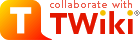
Difference: FREDOptimizerStudies (4 vs. 5)
Revision 52020-10-12 - AlessioSarti
FRED Optimizer tips & helpsInstalling and runningThe Optimizer lives under git. | ||||||||
| Changed: | ||||||||
| < < | Download using | |||||||
| > > | Download using | |||||||
| Deleted: | ||||||||
| < < |
<--?xml version="1.0" encoding="UTF-8"?--> | |||||||
git clone http://XXXuser@arpg-serv.ing2.uniroma1.it:8181/git/Optimizer.gitwhere you need to replace XXXuser with the account under the git server (if you don't know if you have an account, ask a.sarti) and compile it as it is explained inside README.txt To run the optimizer one has to launch it using the syntax | ||||||||
| Deleted: | ||||||||
| < < | ||||||||
./optiRoot #inputfile | ||||||||
| Changed: | ||||||||
| < < | A template for the input file that uses 7 different fields can be found in the folder inpFiles. | |||||||
| > > | A template for the input file that uses 7 different fields can be found in the folder inpFiles. | |||||||
The input fileThe input files contains several fields and lines to setup the optimizer:
| ||||||||
| Deleted: | ||||||||
| < < | ||||||||
dij: SingleFieldMatrix/70MeV/Dij_merge1.bin dij: SingleFieldMatrix/70MeV/Dij_merge2.bin dij: SingleFieldMatrix/70MeV/Dij_merge3.bin dij: SingleFieldMatrix/70MeV/Dij_merge4.bin dij: SingleFieldMatrix/70MeV/Dij_merge5.bin dij: SingleFieldMatrix/70MeV/Dij_merge6.bin dij: SingleFieldMatrix/70MeV/Dij_merge7.bin ptv: PTVTrue_NEW_itk.mhd Dgoal 2 oar: vescica_NEW_itk.mhd maxDose 2.2 DMF 1. weight 20 oar: retto_NEW_itk.mhd maxDose 2.2 DMF 1. weight 20 oar: bulbopenieno_NEW_itk.mhd maxDose 2.2 DMF 1. weight 20 oar: femoredx_NEW_itk.mhd maxDose 1. DMF 1. weight 20 oar: femoresin_NEW_itk.mhd maxDose 1. DMF 1. weight 20 oar: ano_NEW_itk.mhd maxDose 2.2 DMF 1. weight 20 NoT: maxDose 1.2 DMF 1. weight 10 thre 5. | ||||||||
| Changed: | ||||||||
| < < | outFlag: 70MeV_VeReBp22Gy_NT12_DMF1_OAR20 | |||||||
| > > | outFlag: 70MeV_VeReBp22Gy_NT12_DMF1_OAR20 | |||||||
| Deleted: | ||||||||
| < < | The use of the weights herebefore sets NoT @ 10%, OARs @ 20% and PTV @ 100%.
The new workflow | |||||||
| Changed: | ||||||||
| < < | - legge il DMF_NT (default = 1) - carica i PTV con relativa plannedDose ed eventuale DMF (default = 1) - carica gli OAR con relativa maxDose ed eventuale DMF (default = 1) - crea la mappa “dense” del DMF (per ogni voxel della CT) - carica le varie Dij (ad esempio una per ogni field) applicando il DMF | |||||||
| > > | ||||||||
| Changed: | ||||||||
| < < | - output: scrive la mappa con i voxel appartenenti alle varie ROI => rois.mhd - output: scrive la mappa densa con il DMF delle varie ROI => alldmf.mhd | |||||||
| > > | The is also the possibility to choose the initial particle numbers (the initial 'guess') using the directive fluences. | |||||||
| Added: | ||||||||
| > > | Typical input= ... fluences: choice ... With the following options for choice 1) "ones" [default] : set all PBs to unitary fluence 2) "random" : fill PBs fluences with random values in [1:10] range 3) path : load initial fluences from given file (format same as writePBs() function) | |||||||
| Changed: | ||||||||
| < < | - lancia l’ottimizzatore | |||||||
| > > | The use of the weights herebefore sets NoT @ 10%, OARs @ 20% and PTV @ 100%. | |||||||
| Added: | ||||||||
| > > | The new workflow
| |||||||
| Deleted: | ||||||||
| < < | - output: ricostruisce e scrive la mappa di dose ottimizzata (usando il DMF) => optiDose.mhd | |||||||
Checking the outputCreating the DVHs and analysing the outputIn order to generate the DVH a script is provided by git. To run it: | ||||||||
| Deleted: | ||||||||
| < < | ||||||||
./testDVH/mhd_DVH.py -p -v -roi PTVTrue_NEW_itk.mhd vescica_NEW_itk.mhd retto_NEW_itk.mhd bulbopenieno_NEW_itk.mhd ano_NEW_itk.mhd femoredx_NEW_itk.mhd femoresin_NEW_itk.mhd -dose optiDose_70MeV_0.8Op_PTV_2GyVesRet_1Gyall.mhd --norm-volume -Dgoal 200The available options can be prompted using | ||||||||
| Deleted: | ||||||||
| < < | ||||||||
./testDVH/mhd_DVH.py -hThe output is. | ||||||||
| Added: | ||||||||
| > > | To check the dose using itksnap, you can on lisa use the installed binaries.
export LD_LIBRARY_PATH=$LD_LIBRARY_PATH:/opt/nvidia/nsight-systems/2019.3.7/Host-x86_64/ export DYLD_LIBRARY_PATH=$DYLD_LIBRARY_PATH:/opt/nvidia/nsight-systems/2019.3.7/Host-x86_64/To run the software: /home_arpg/software/itksnap-3.8.0-20190612-Linux-gcc64-qt4/bin/itksnapFirst of all you can add the dicom, then the optiDose mhd to make a superposition. | |||||||
-- Comments | ||||||||
| Added: | ||||||||
| > > | ||||||||
View topic | History: r7 < r6 < r5 < r4 | More topic actions...
Ideas, requests, problems regarding TWiki? Send feedback