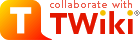Web page for FOOT developers
This page contains informations and useful tricks for working and developing within the shoe framework. Anyone who wants to develop its own part of the code and wants to add it back on a second time, should please follows the instrctions below:- Contact the code managers.
- Download (git clone) of update (git pull) to the latest version of the code (master branch).
- Create your new branch (git checkout -b branchName).
- Work on your branch and commit regularly.
- When your task is done and you wants to merge back to the main (master) branch, contact the code managers (or make a merge request on baltig page).
List of available branches
The shoe software is mantained under git and foresees several different branches. Details on each branch can be found hereafter.| Branch Name | Branch Description | Branch Mantainer |
| master | The master branch contains the latest stable release of the shoe project. It is always supposed to work: pushes happen only after the integration of all changes has been checked and tested. The changes (besides the mantainance) have to be agreed within a software meeting before being pushed. | A. Sarti |
| newgeom_v1.0 | C. Finck | |
| bm_calibration | Y. Dong | |
| bm_develop | Y. Dong | |
| GTrack_and_MSD | M. Franchini |
Working with git
A quickstart guide to git can be found hereChecking out a given branch
To check out a given branch you have first of all to download the project (using your username in the baltig page, replace it in the commands where you see XXX):git clone https://XXX@baltig.infn.it/asarti/shoe.gitand then you can switch to a given branch after entering the project
cd shoe git checkout BranchNameTo see which branches are available and get the proper BranchName you can have a look at the dedicated baltig page
git branch -aTo begin with the code development or to start playing with shoe the master branch is recommended. To check out in a specific folder, follows the instructions there
Creating a new branch
To create a new branch starting from a working directory you can follow some instructions here. To create an empty branch:git branch MyPreferredName git checkout MyPreferredNameThen you can add the files, and commit them and push them.
Updating a given branch with the master
If you want to sync your branch to get the latest development released within the master one you can use the git merge command. Some instructions can be found here. --Comments
Topic revision: r2 - 2020-10-15 - AlessioSarti
Ideas, requests, problems regarding TWiki? Send feedback