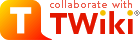Home page of the 2011 BTF Calorimeter TB
Code repository
The code repository can be found here:- svn co svn+ssh://<youraccount>@pcaen1.ing2.uniroma1.it/home/sarti/SvnRepos/TestBeamCode/Btf_2011_Calo (template for motorola 5100)
- svn co svn+ssh://<youraccount>@pcaen1.ing2.uniroma1.it/home/sarti/SvnRepos/TestBeamCode/Btf_2011_CaloBridge (template for bridged acq)
- svn co svn+ssh://<youraccount>@pcaen1.ing2.uniroma1.it/home/sarti/SvnRepos/TestBeamCode/Btf_2011_CaloBridgeDecode (template for bridged acq decoding/analysis)
Hardware
Vista Top, plane 0 closest to the beam.Schedule
- Lunedi' : Installazione
- Martedi': Debug acquisizione + run Panda
DAQ
- Crate sono direttamente alla Btf.
Software
DAQ
The acquisition software can be found in the top link at top of that page. In order to run the acq you need to issue the command- acquire -n #evts -p #frequency check -f #filename
- touch acq.stop
Analizer
The software for the data processing is being developed. You can get (download) the latest version with the instruction reported @ top of that page. Configuration (implemented in the configuration file conf_180411.txt):- TDC: Chn 0-31 --> Chamber
- TDC: Chn 32-33 --> Sipm
- TDC: Chn 48,50 --> Calo, RF (trigger)
- TDC: Chn 51,52 --> PMT's
- QDC: 0, 3, 4, 5, 6 --> Calo, Sipm 1, 2, PMT 1, 2
Data
All the runs taken during the test beam can be downloaded from THIS LINKMaking and running
After having downloaded the package you can compile the analizer by issuing the commandmake Analizeror, if you are using a Mac
make -f makefile_mac AnalizerBefore that you need to have ROOT installed. To check the options available in running, after having compiled the executable, you can run it using -hepl option
./Analizer -helpThe output will be
Analizer help:
Ex: Analizer [opts]
possible opts are:
-out path/file : [def=dumb.root] Root output file
-in path/file : [def=../data/test.txt] Unformatted input file
-con path/file : [def=conf_test.txt] Configuration file
-str path/file : [def=11009_1] S-T relations name from spline files
-deb value : [def=0] Enables debugging. Values 1,2 are allowed
-nev value : [def=10^7] Numbers of events to process
-evd value : [def=0] Enables the event display
-pla : if present store the Root-pla with the event info
In order to run on a given run using the already existing ST relations (see next paragraph) and producing an ntuple with decoded information you can use the command line
./Analizer -in data/Run_32_200411.dat -out rootfiles/Run_32_200411.root -con conf_180411.txt -str spl/file_stlist_2000.txt -plaA script to perform 'standard' Run decoding is provided as well:
./processRun.pl Run_32_200411will take run Run_32_200411 data from data/Run_32_200411.dat and produce the output rootfiles/Run_32_200411.root
Tuple analysis
To access the decoded data an executable is provided: AnaTup. You can build it using the commandmake -f make_anatuple AnaTupand you can process a given tuple using the command
./AnaTup -f rootfiles/Run_64_210411.root
Producing ST relations
The ST relations can be produced by running the strelscript.sh script that takes as input the Run n. 53 (-in data/Run_53_200411.dat) and provides the ST relations applied in the analizer. ST files are kept in spl and relative plots are produced in directory plotsLog Book
Trigger config:| Filename | Config file | HV condition | thres | Gas condition | General Description | Day | Events |
|---|---|---|---|---|---|---|---|
| test_190411.dat | conf_180411 | 2.0 kV | Chmb, 15 mV. Sipm, 32 mV | Ar CO2 90/10 | Triggering on RF, high efficiency | 19/04 11:00 | " |
| RunTest_190411.dat | " | 2.0 kV | " | " | " | " 12:46 | 26k |
| Run_1_190411.dat | conf_180411 | " | " | " | " | " 17:00 | 23k |
| Run_2_190411.dat | " | " | " | " | Adjusted Linear fan in/out. Now the 1st sipm appeared. Still need to recovery the second one. | " 17:15 | 7k |
| Pedestal_2,3,4_190411.dat | " | " | " | " | Trying to recover the second SIPM. Pedestal disappears. --> recovered in run 'pedestal_4' | " 17:25 | 3k |
| Run_3_190411.dat | " | " | " | " | First 'decent' run | " 17:45 | |
| Pedestal_Scint_190411.dat | " | " | " | " | Pedestal run to see the newly added scintillators how are performing | " 18:46 | |
| Run_4_190411 | " | " | " | " | Added two scintillators on the beam line to test the timing. Sipms are shutted down. | " | |
| Run_5_190411 | " | " | " | " | Turned on the Sipm! | " 18:58 | |
| Run_6_190411 | " | " | " | " | Stessa configurazione | " 19:20 | 10 k |
| Run_7_190411 | " | " | " | " | Tolti scintillatori con PMTs posizione 3 Big con Sipm, posizione 3 small con Sipm | " 19:55 | 10 k |
| Run_8_190411 | " | " | " | " | posizione 1 Big con Sipm, posizione 1 Small con Sipm | " 20:15 | 10 k |
| Run_9_190411 | " | " | " | " | posizione 5 Big con Sipm, posizione 5 Small con Sipm | " 20:35 | 10 k |
| Run_10_190411 | " | " | " | " | stessa posizione per aumentare la statistica. Fascio si e' spento a meta' del file | " 20:40 | 10 k |
| Run_11_190411 | " | " | " | " | stessa posizione | " 20:55 | 10 k |
| Run_12_190411 | " | " | " | " | posizione 4 Big con Sipm, posizione 4 Small con Sipm | " 21:15 | 10 k |
| Run_13_190411 | " | " | " | " | posizione 2 Big con Sipm, posizione 2 Small con Sipm. Interrotto a causa del cambio in e | " 21:30 | 8.5 k |
| Run_14_190411 | " | " | " | " | posizione 6 Big con Sipm, posizione 2 Small con Sipm | " 22:00 | 10 k |
| Run_Sipm_0_200411 | conf_180411 | " | Chmb, 15 mV. Sipm, 42 mV, PM 20 mV | " | Sipm e PM in posizione 1. (Small) | 20/04 11:20 | |
| Run_32_200411 | " | " | " | " | " | 13:00 | 10k |
| Run_33_200411 | " | " | " | " | " | " | 20k |
| Run_34_200411 | " | " | " | " | Sipm e PM in posizione 3 (Small) Run-lungo | 13:15 | 100k |
| Run_35_200411 | " | " | " | " | Sipm e PM in posizione 5 (Small) | 14:40 | 40k |
| Run_36_200411 | " | " | " | " | " fascio un po' sporco | 15:40 | 9k |
| Run_37_200411 | " | " | " | " | Sipm e PM in posizione 4 (Small) - switch e+/e- poca statistica (da riprendere) | 16:05 | 30k |
| Run_38_200411 | " | " | Chmb, 15 mV. Sipm, 10 mV, PM 20 mV | " | Sipm e PM in posizione 2 (Small) switch e-/e+ poca statistica (da riprendere) |
16:46 | 20k |
| Run_39_200411 | " | " | " | " | " | 17:05 | 20k |
| Run_40_200411 | " | " | " | " | " | 17:31 | 9k |
| Run_41_200411 | " | " | " | " | " Soglia fissata a 30 mV run di prova | 17:56 | 2.2k |
| Run_42_200411 | " | " | Chmb, 15 mV. Sipm, 30 mV, PM 20 mV | " | " | 18:10 | 20k |
| Run_43_200411 | " | " | " | " | Sipm in posizione 4 | 19:00 | 20 k |
| Run_44_200411 | " | " | " | " | Big Sipm in posizione 5; Big PMT in posizione 5 | 19:35 | 20 k |
| Run_45_200411 | " | " | " | " | Big Sipm in posizione 3; Big PMT in posizione 3. Interrotto per switch e+ to e- | 20:05 | 20 k |
| Run_46_200411 | " | " | " | " | " | 20:15 | 20 k |
| Run_47_200411 | " | " | " | " | Big Sipm in posizione 1; Big PMT in posizione 1. Due cambi di fascio nel file | 20:35 | 20 k |
| Run_48_200411 | " | " | " | " | " | 20:55 | 5 k |
| Run_49_200411 | " | " | " | " | Big Sipm in posizione 6; Big PMT in posizione 6 | 21:05 | 20 k |
| Run_50_200411 | " | " | " | " | Big Sipm in posizione 4; Big PMT in posizione 4; cambio fascio e+ to e- a 18000 eventi | 21:35 | 20 k |
| Run_51_200411 | " | " | " | " | " | 21:50 | 5 k |
| Run_52_200411 | " | " | " | " | Big Sipm in posizione 2; Big PMT in posizione 2 | 22:00 | 20 k |
| Run_53_200411 | " | " | Chmb 15mV | " | No scintillatori. Set-up alla PANDA | 22:30 | |
| Run_57_210411 | " | " | Chmb 15 mV, SipmI: 29.6 V 28.9 mV SipmII: 30.5 V 28.9 mV |
" | Sipm I e Sipm II per scan in soglia e tensione di alimentazione | 12:00 | 11.6k |
| Run_58_210411 | " | " | Chmb 15 mV, SipmI:29.6 V 20 mV SipmII:30.5 V 20 mV |
" | " | 12:20 | 9.7k |
| Run_59_210411 | " | " | Chmb 15 mV, SipmI: 29.6 V 10 mV SipmII: 30.5 V 10 mV |
" | " | 12:35 | 9.9k |
| Run_60_210411 | " | " | Chmb 15 mV, SipmI: 30.1 V 30 mV SipmII: 31 V 30 mV |
" | " | 12:55 | 10k |
| Run_61_210411 | " | " | Chmb 15 mV, SipmI: 30.1 V 30 mV SipmII: 31 V 30 mV |
" | Cavo Sipm srotolato (rumore @ 15kHz sembra indipendente dal guadagno) | 13:10 | 10k |
| Run_62_210411 | " | " | Chmb 15 mV, SipmI: 30.1 V 20 mV SipmII: 31 V 20 mV |
" | " | 13:30 | 90.9k |
| Run_63_210411 | " | " | Chmb 15 mV, SipmI: 30.6 V 20 mV SipmII: 31.5 V 20 mV |
" | " | 16:20 | 10k |
| Run_64_210411 | " | " | Chmb 15 mV, SipmI: 31.1 V 20 mV SipmII: 32 V 20 mV |
" | " | 16:35 | 10k |
| Run_65_210411 | " | " | Chmb 15 mV, SipmI: 31.6 V 20 mV SipmII: 32.5 V 20 mV |
" | Attenuazione di 6 dB del segnale in ingresso al QDC | 17:00 | 10k |
| Run_66_210411 | " | " | " | " | " scamiato l'ordine dei Sipm, ora il piu' piccolo e' il piu' vicino al fascio | 17:30 | 10k |
- 18/04: installato il tutto
- 19/04 mattina: arrivano gli scintillatori e si riesce finalmente a far partire l'acquisizione.
- 19/04 : Ore 17. Dopo aver sostituito il crate nim, finalmente vediamo i tempi della camera e della RF
- 19/04 : Ore 18:30 big con Sipm=posizione 3; Small con Sipm=posizione 3; Big con PMT=posizione 3; Small con PMT=posizione a caso.
- 19/04 : Ore 19:40 tolti gli scintillatori con PMTs; iniziato lo scan in posizione
- 19/04 : Ore 22:20 stop scan in posizione scintillatori. Durante la notte cameretta a 2 kV e pallino ai panda. Si spera di fare T0 e ST relations
- 20/04 : Ore 11:20. Rimesso in posizione Small Sipm e Fotomoltiplicatori. Camera ancora a 2. kV. Soglie SIPM @ 42 mV, Soglie PM @ 20 mV.
- 20/04: Ore 16:40. Cambio soglie Sipm da 42 mV a 10 mV (il valore di tensione letto sulla scheda va diviso per un fattore 4.5)
- 20/04: Ore 17:40. Cambio soglie Sipm da 10 mV a 30 mV (segnale affogato dal rumore)
- 20/04: Ore 19:35. Inizio scan in posizione Big Sipm e PMT. Soglia Sipm=30 mV
- 20/04: Ore 22:30. Rimossi scintillatori. Set-up PANDA
- 21/04: Ore 11:00. Si parte con lo scan in soglia e guadagno dei Sipm (scintillatore grande davanti, piccolo dietro)
Topic revision: r17 - 2011-05-26 - AlessioSarti
Ideas, requests, problems regarding TWiki? Send feedback